Short.cm launched a desktop application for Microsoft Windows, Mac OS, and Linux.
It runs on the user’s desktop or laptop computer. The main benefits of the desktop application are high efficiency and user interface flexibility.
Note: The Short.cm desktop app requires Chrome 71+ for Windows and Linux; or Chrome 73+ for macOS.
Windows App
-
Open Google Chrome browser.
-
Go to your Short.cm account.
-
Open User Menu.
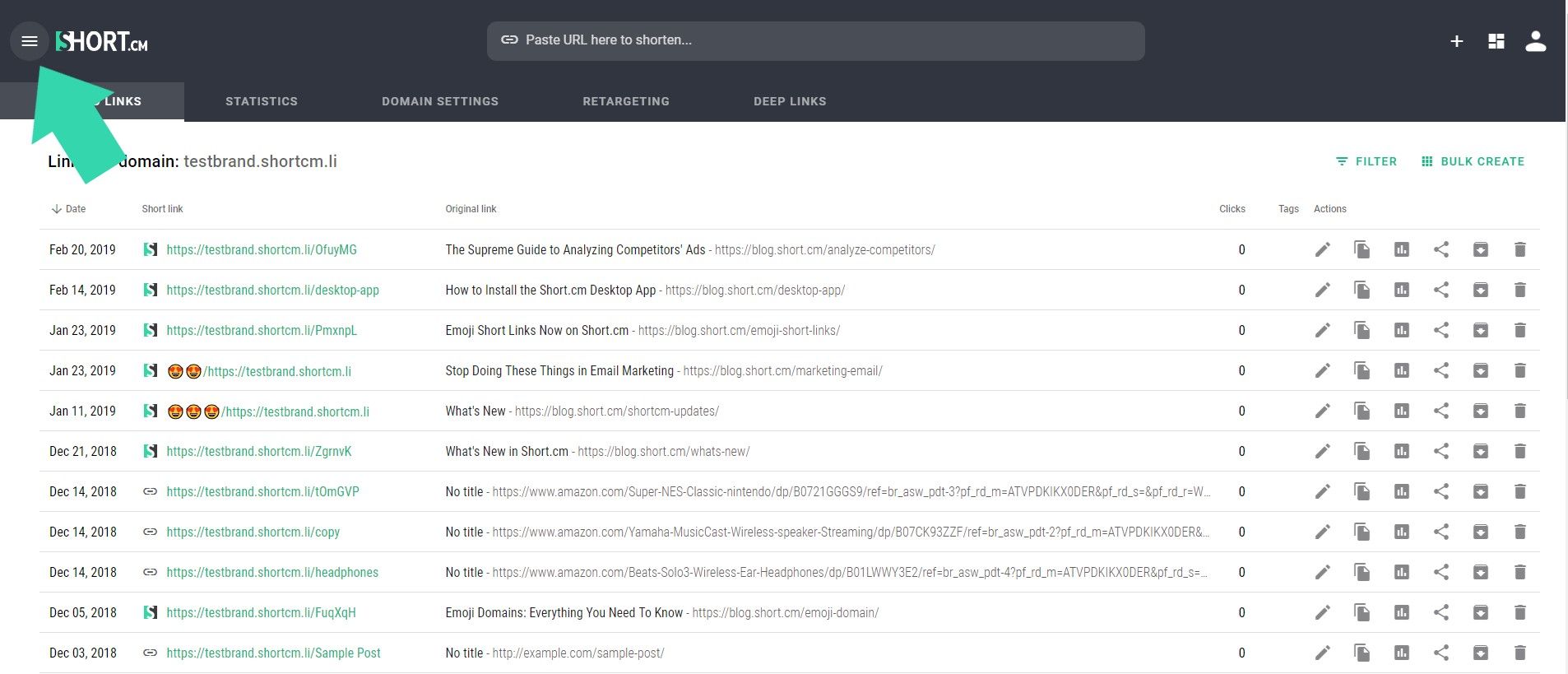
- Choose "Integrations & API" tab.
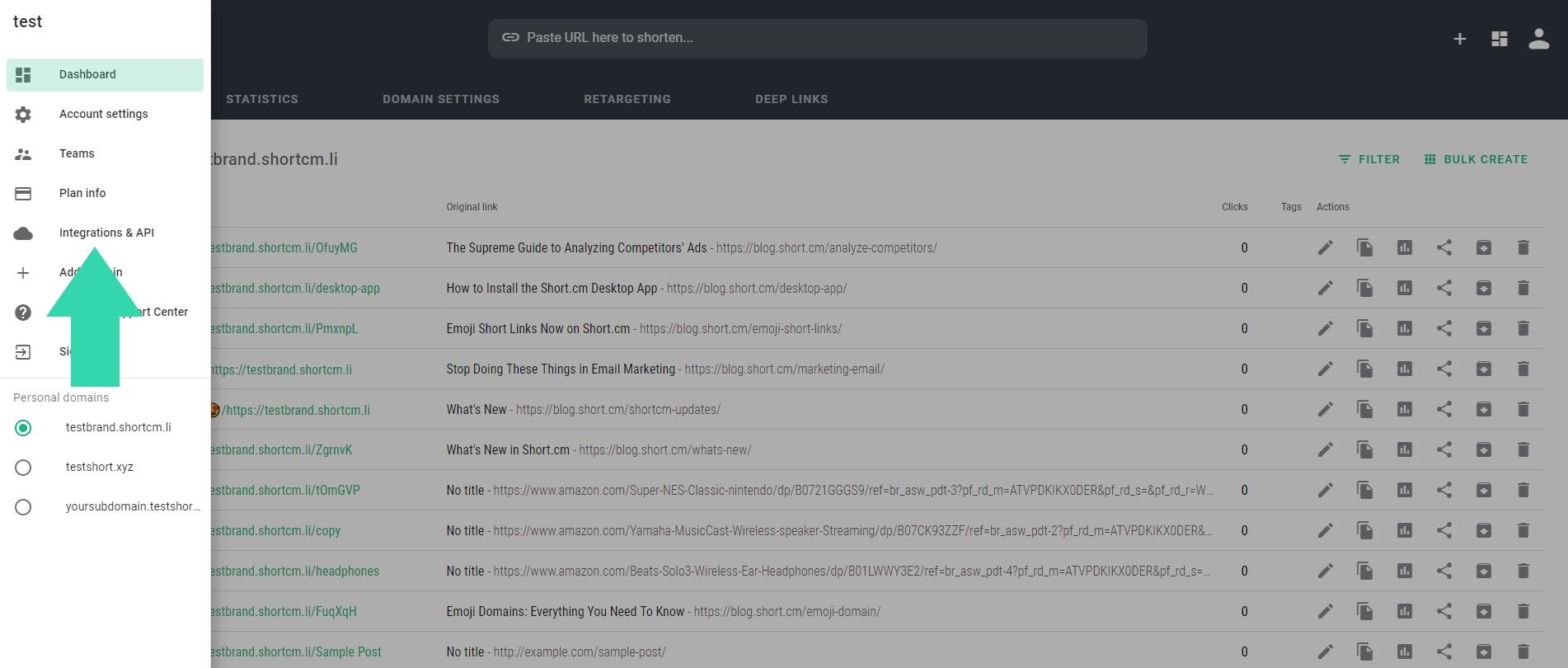
- Open Applications.
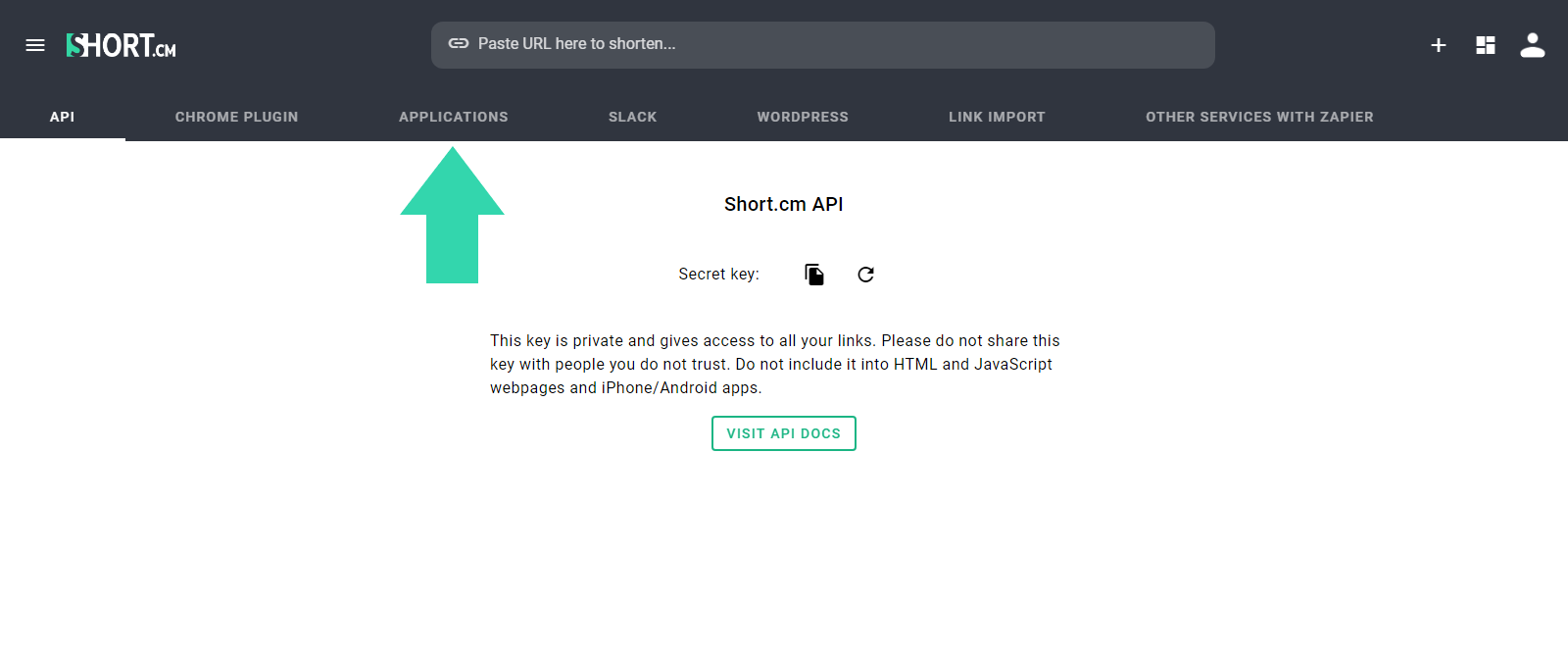
- Install the Short.cm app.
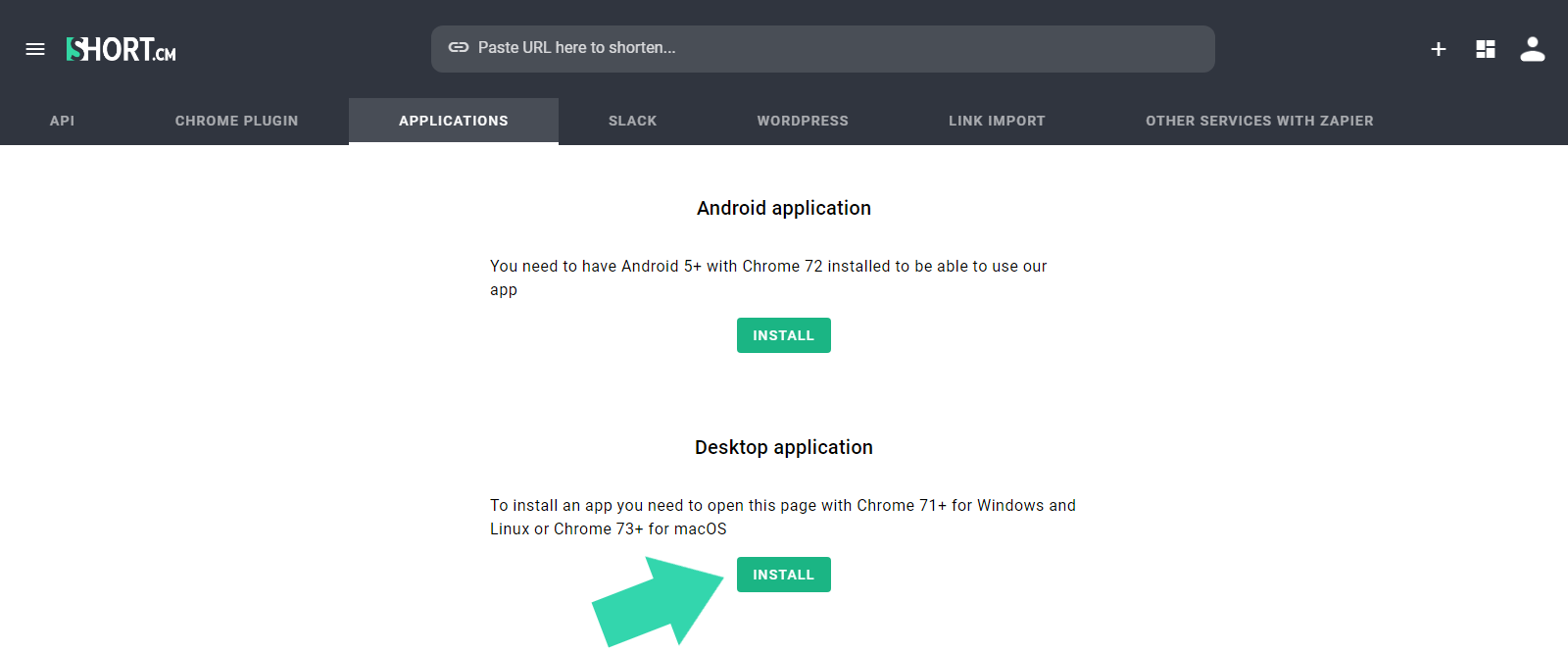
- Confirm your actions by clicking "Install."
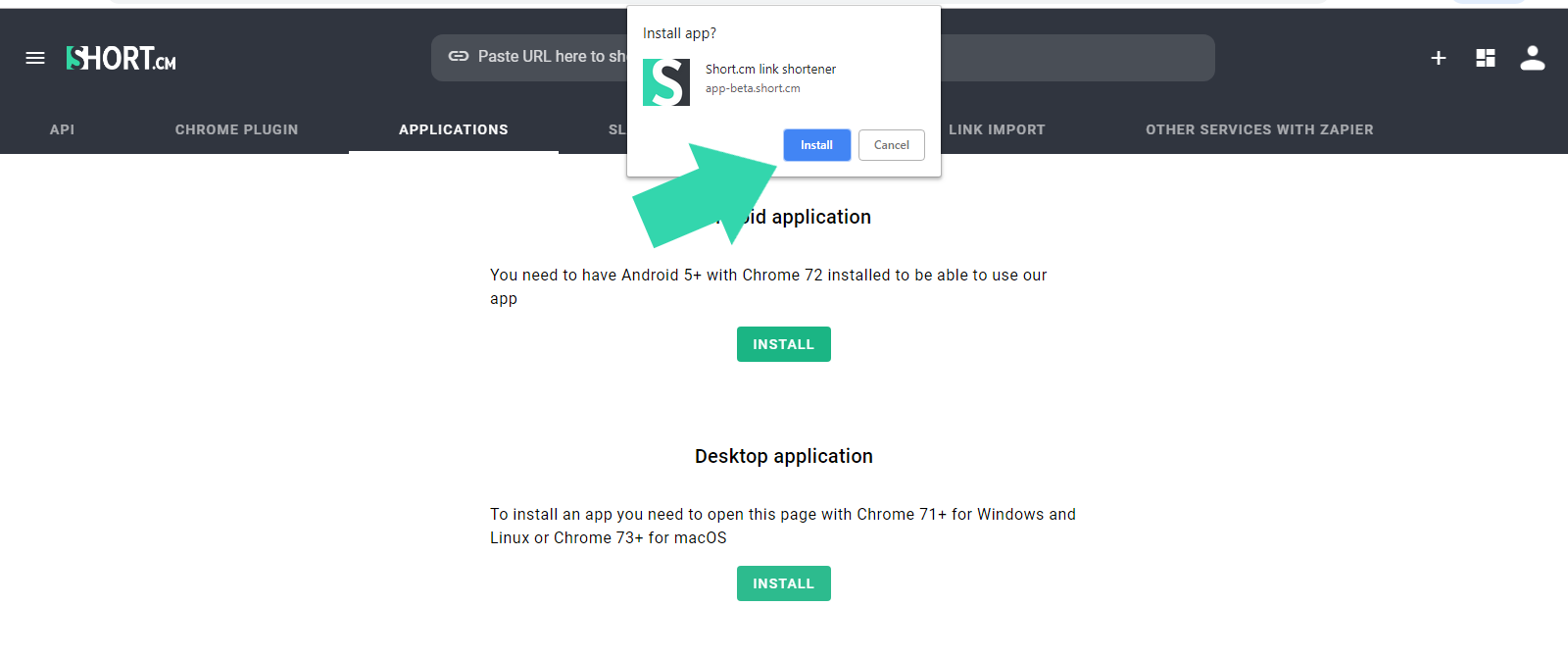
- The app is automatically launched.
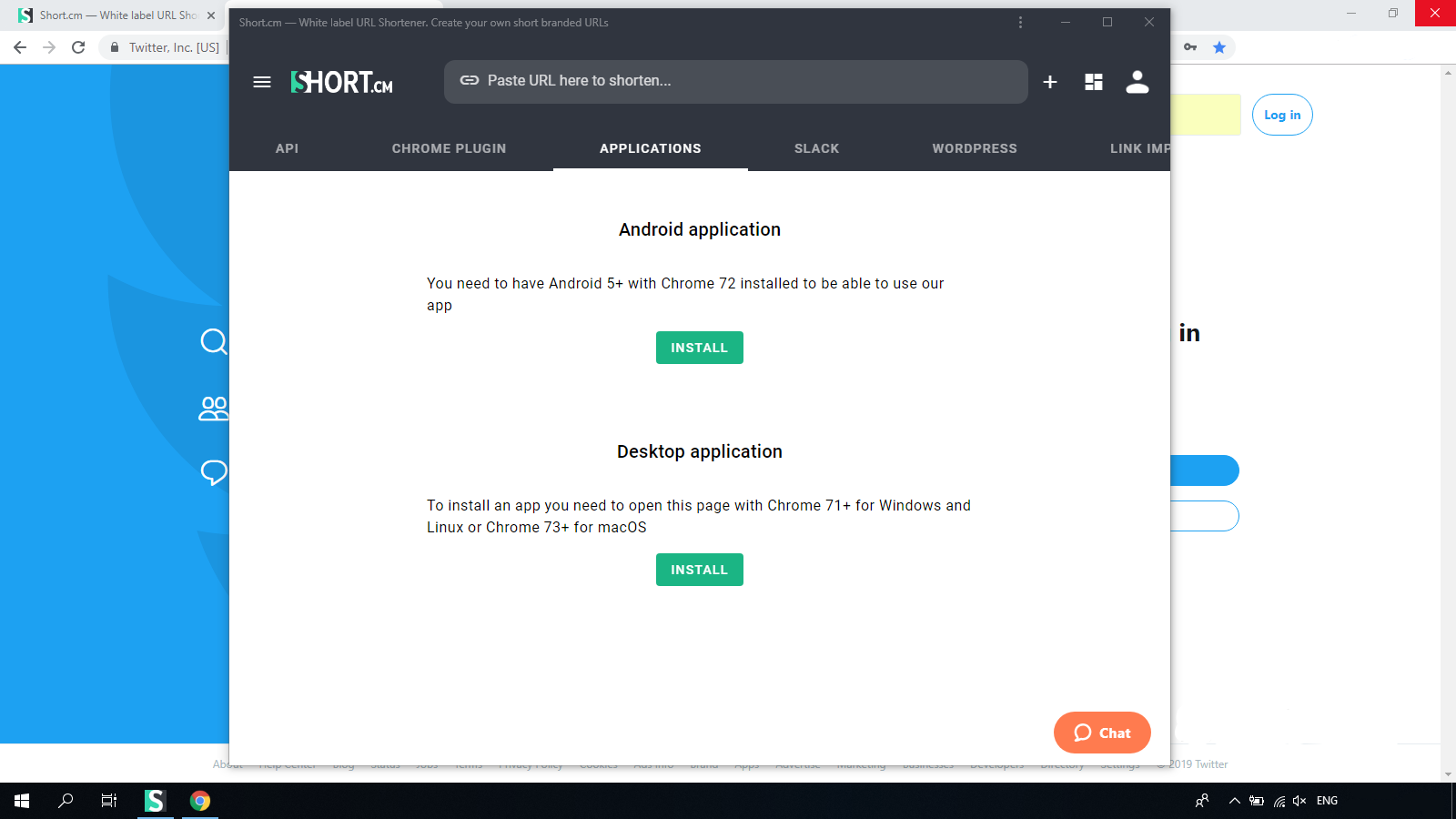
MacOs App
The installation process on MacOS is a slightly more complicated, so follow the instruction to successfully set up the Short.cm app.
-
Open Google Chrome browser.
-
Type "chrome://flags" into the address bar and go.
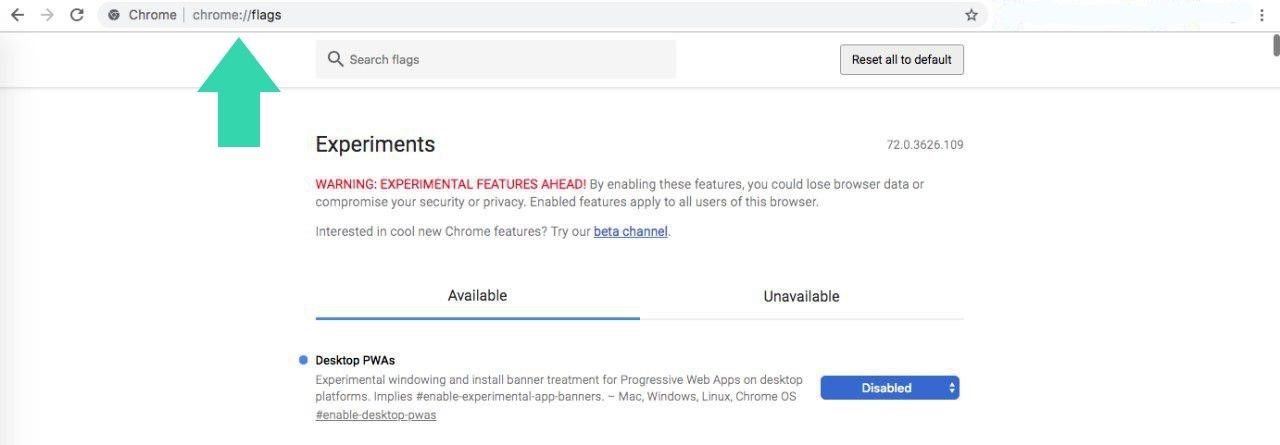
- Enable Desktop PWAs.
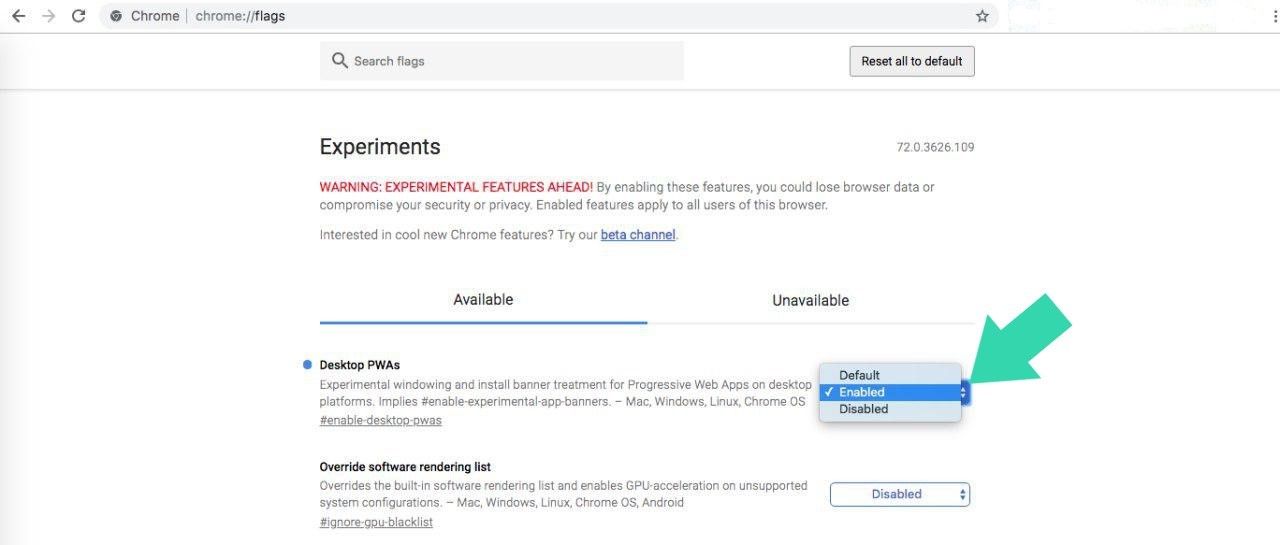
- Click Relaunch now.
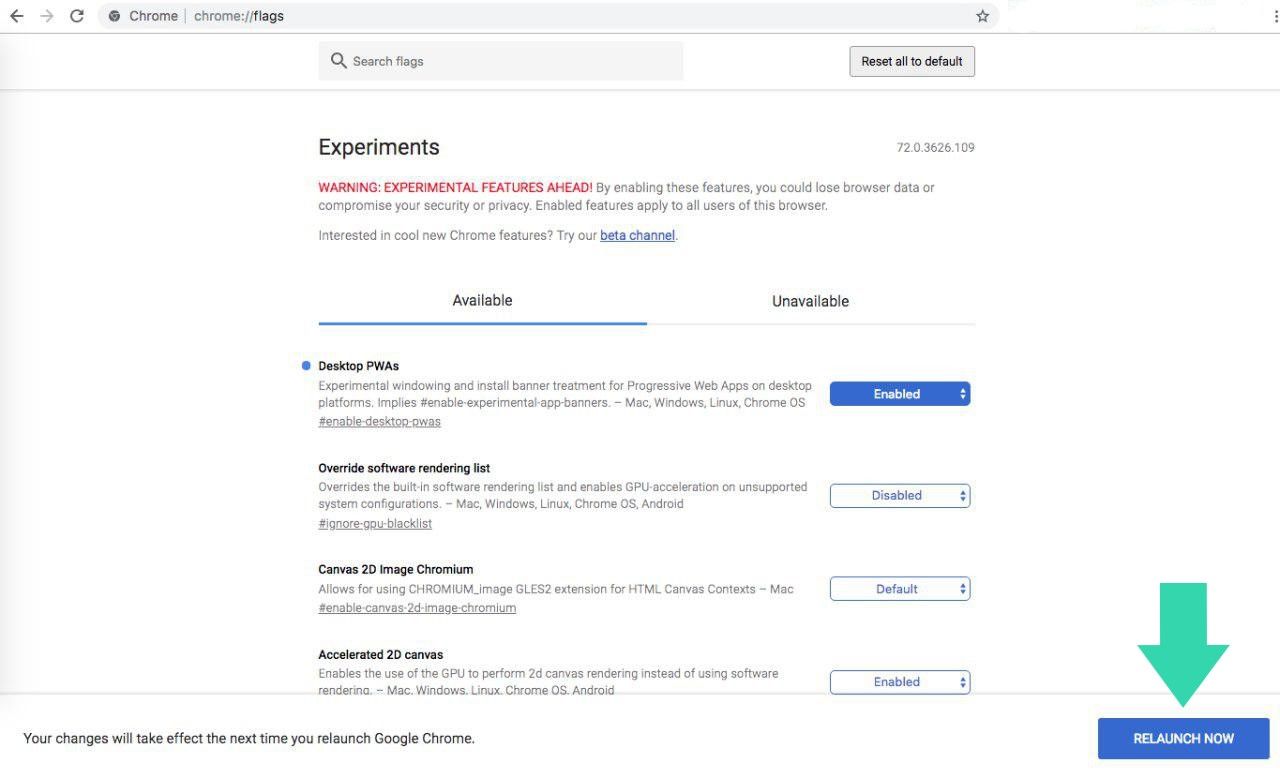
- The feature is enabled.
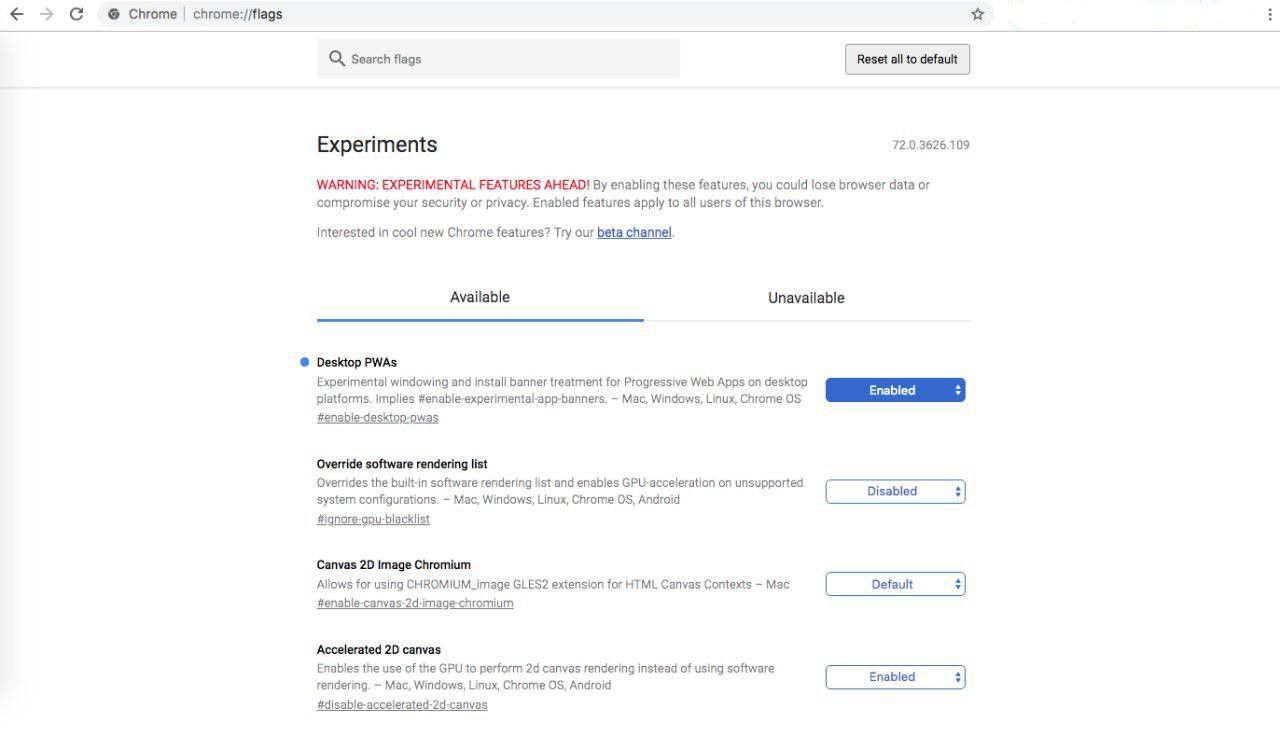
-
Go to your Short.cm account.
-
Open User Menu.
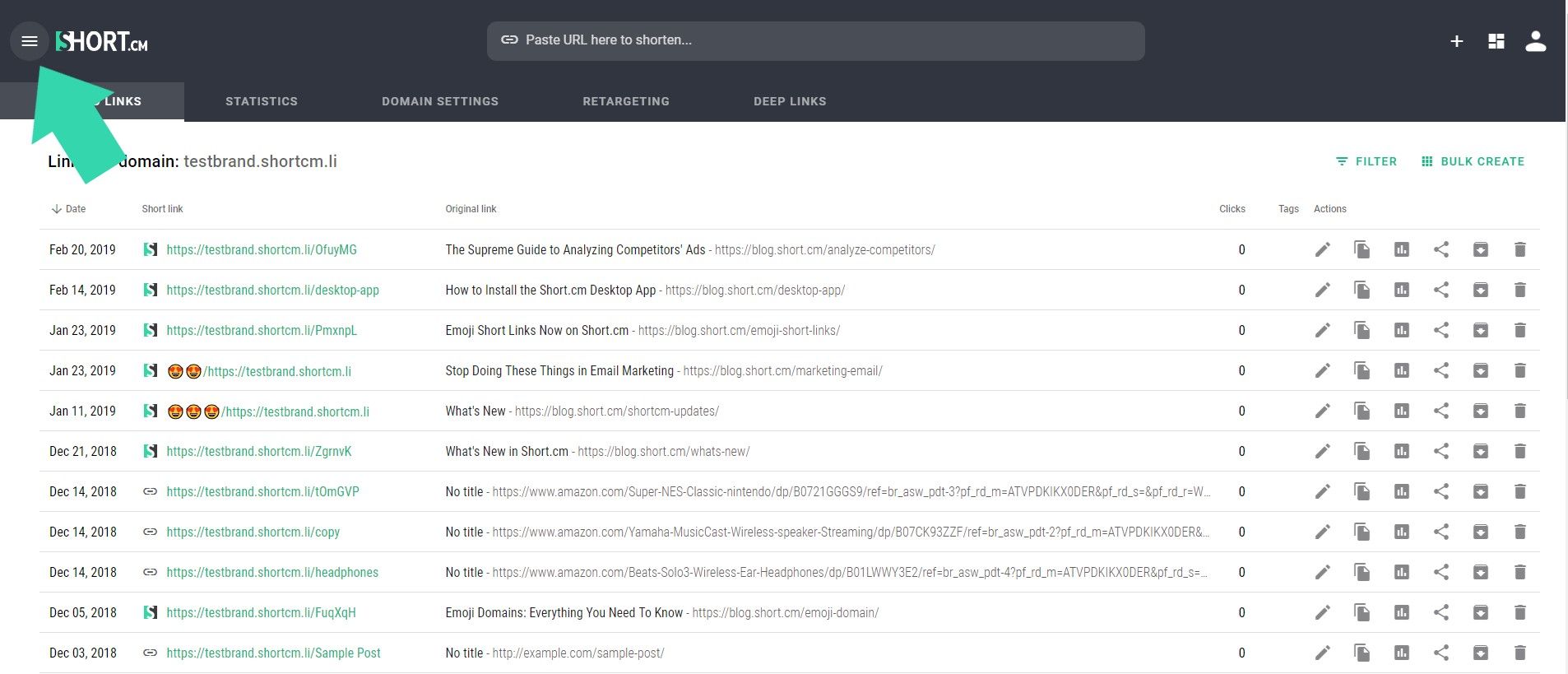
- Choose "Integrations & API" tab.
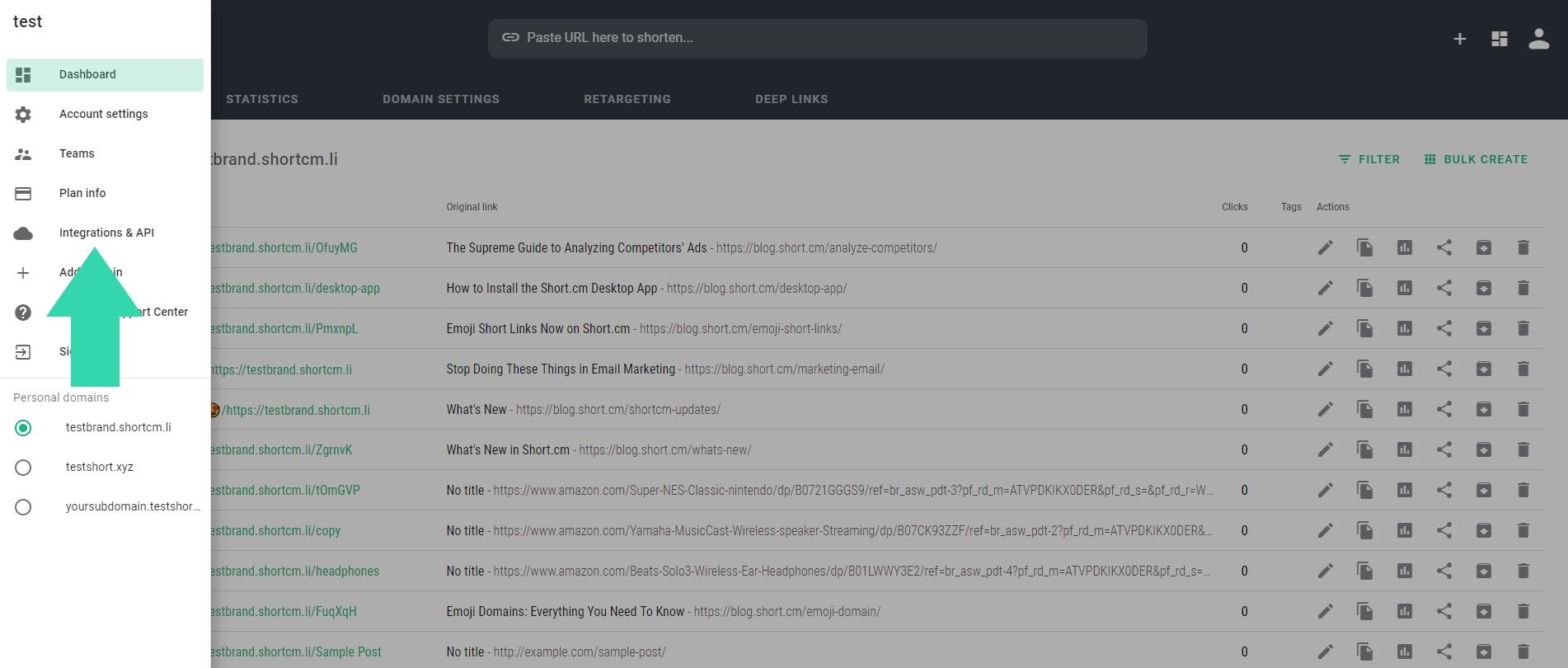
- Open Applications.
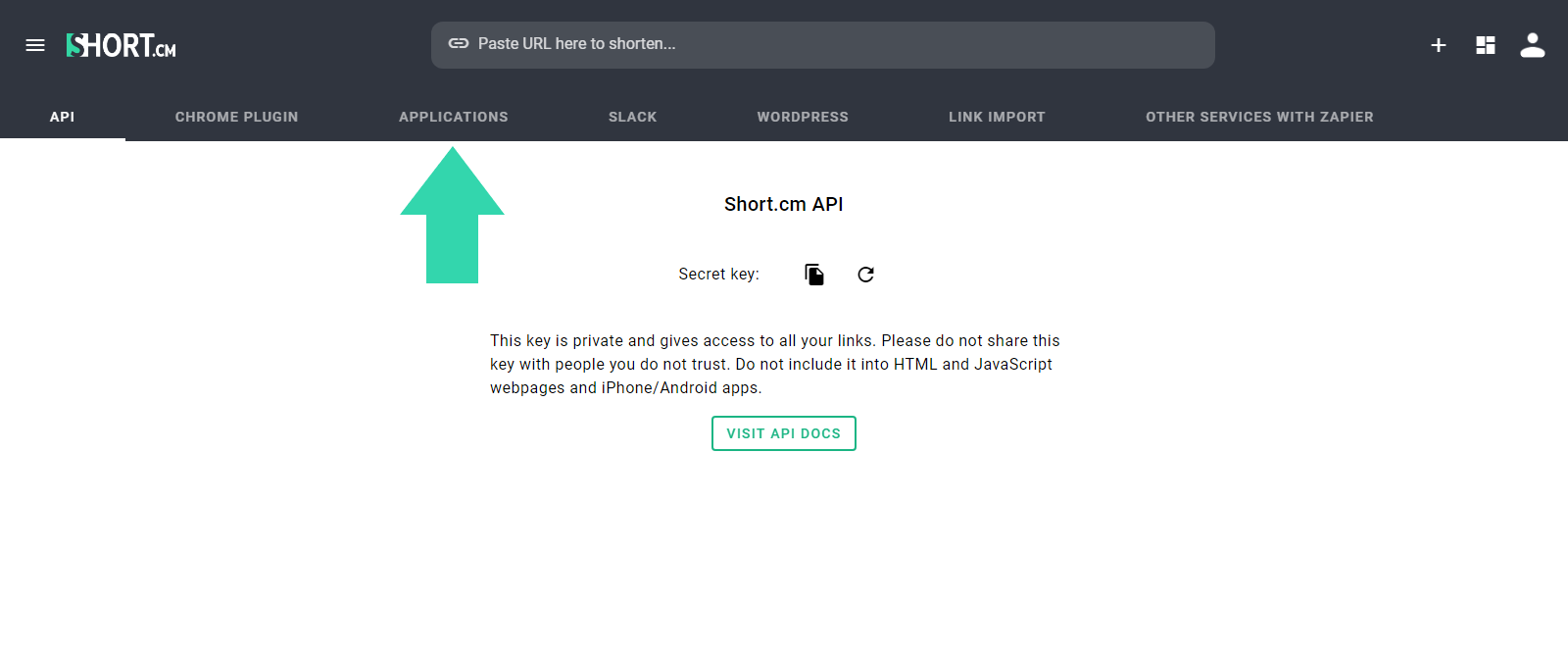
- Install the Short.cm app.
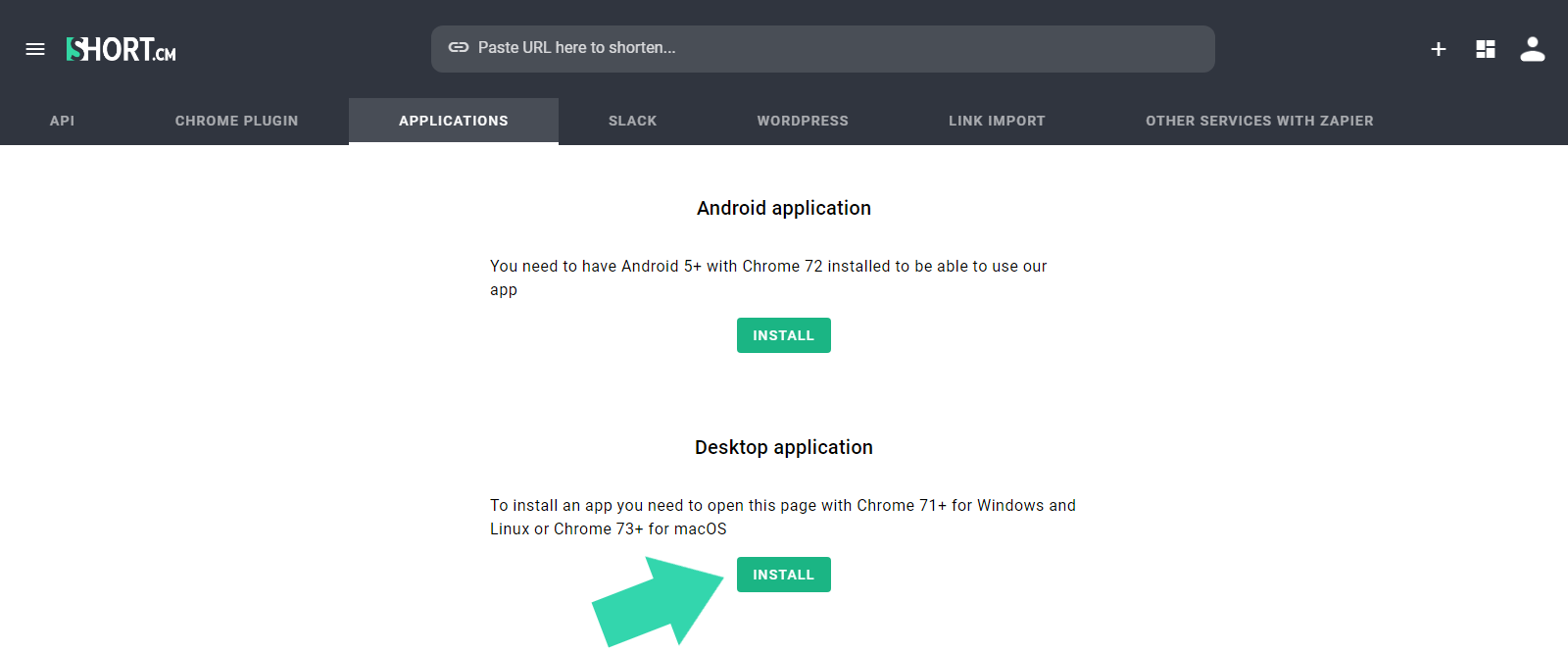
- Confirm your actions by clicking "Install."
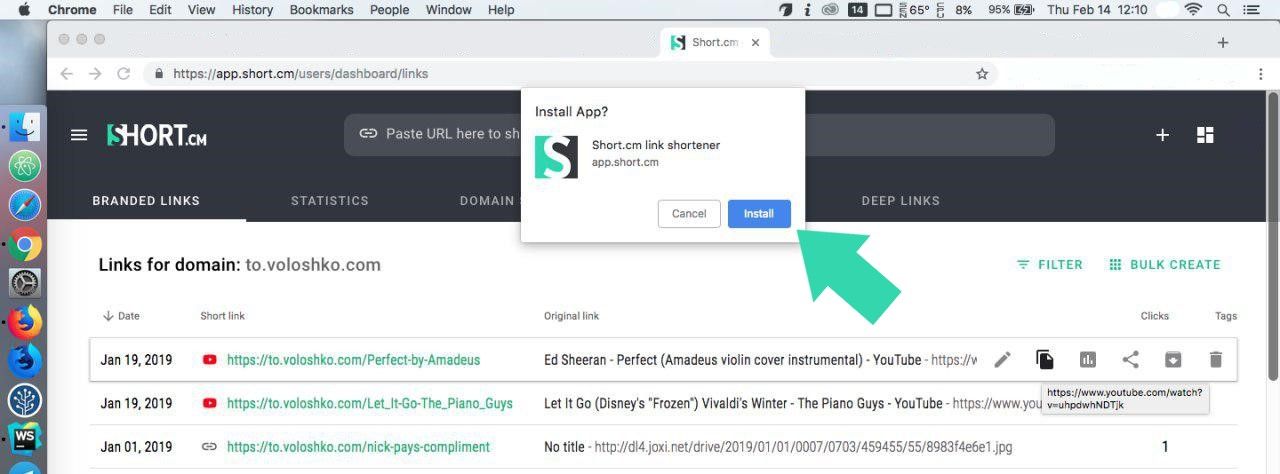
- The app is automatically launched.
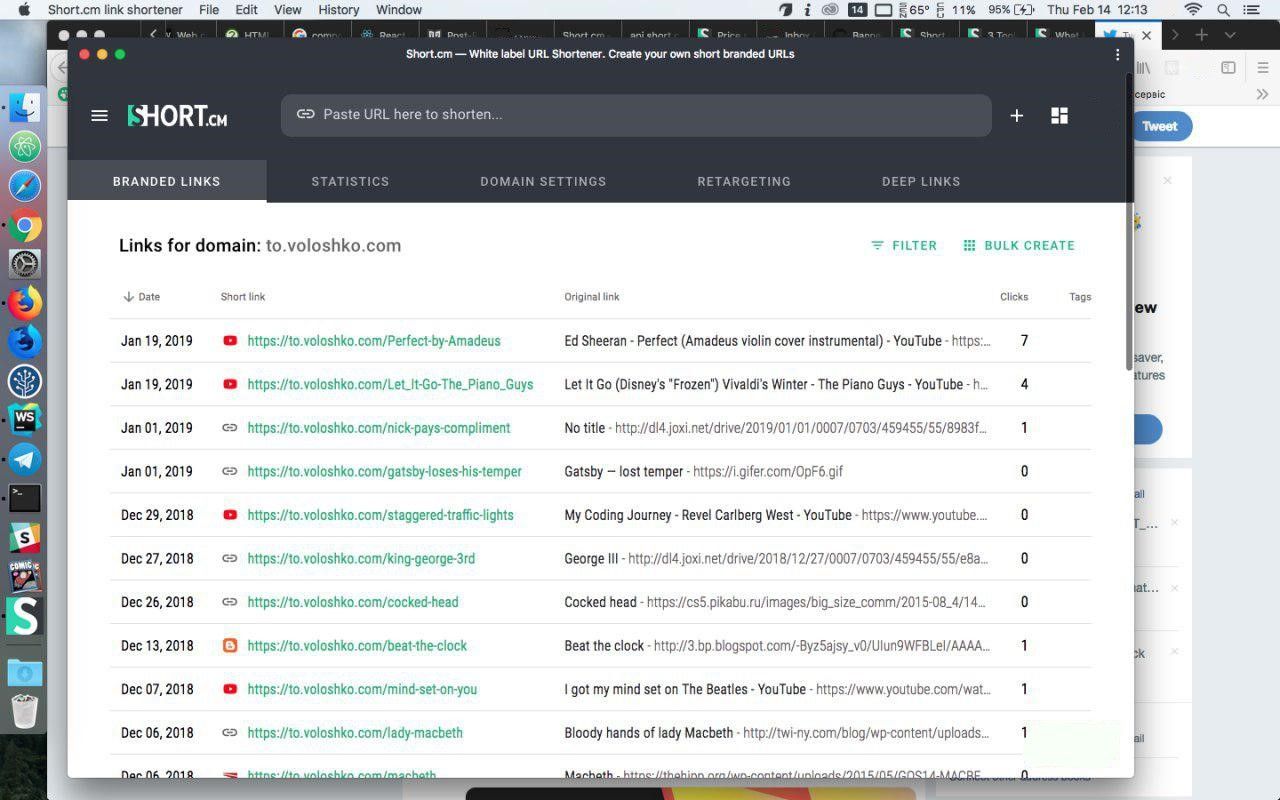
Note: The Short.cm desktop app is a test feature. In case of any questions contact Short.cm support.
What did you learn?
- How to install Short.cm desktop app on Mac.
- How to install Short.cm app on Windows.
- Does Short.cm have app for PC?
Read also:



Join the conversation