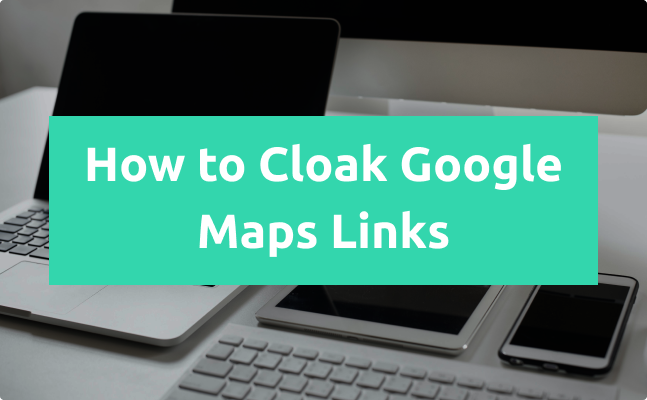Short.io provides link cloaking for replacing a long URL with the short one in the browser address bar. For example, the link like "https://www.google.com.ua/maps/place/New+York,+NY,+USA/@40.6971494,-74.2598655,10z/data=!3m1!4b1!4m5!3m4!1s0x89c24fa5d33f083b:0xc80b8f06e177fe62!8m2!3d40.7127753!4d-74.0059728?hl=en&authuser=0" is replaced with "https://yourdomain.com/newyork". The feature's purpose is to hide possibly important parts of links like UTM parameters, affiliate code.
The most frequently cloaked websites among Short.io users are:
- Typeform.
- Cognitoforms.
- Formsite.
- Google Datastudio.
- Google Docs.
- Google Spreadsheets.
- Zoom.
- Amazon S3.
- Youtube.
If you are trying to cloak links with these services, the error "Cloaking is forbidden by destination URL with X-Frame-Options header" may occur. The main reason for its inception was to provide clickjacking protection. This includes a page rendering in a frame, iframe, or object. Iframes are used to embed and isolate third-party content into a website.
Google Maps forbids link cloaking. Sometimes you inevitably need to hide Google Maps' links because of the important information behind it. For this you need:
1. Go to Google Maps and find a needed destination.
2. Click Share.
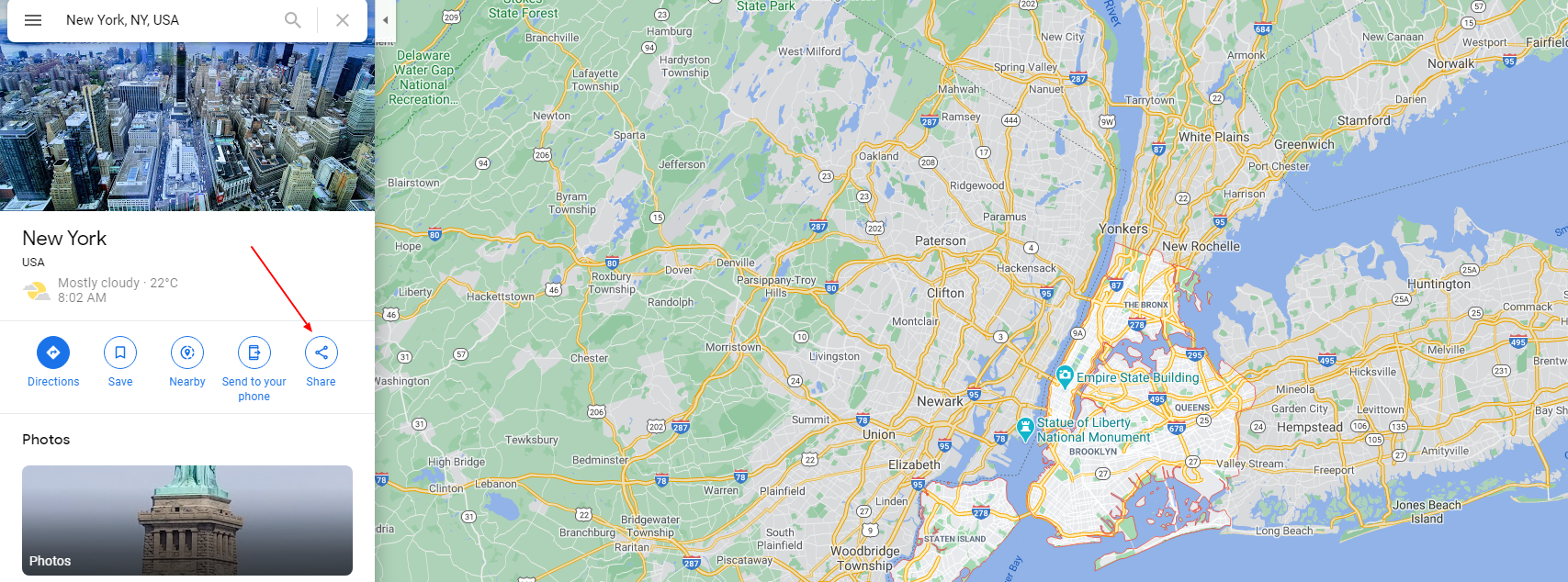
3. Open the Embed section > Copy the code.
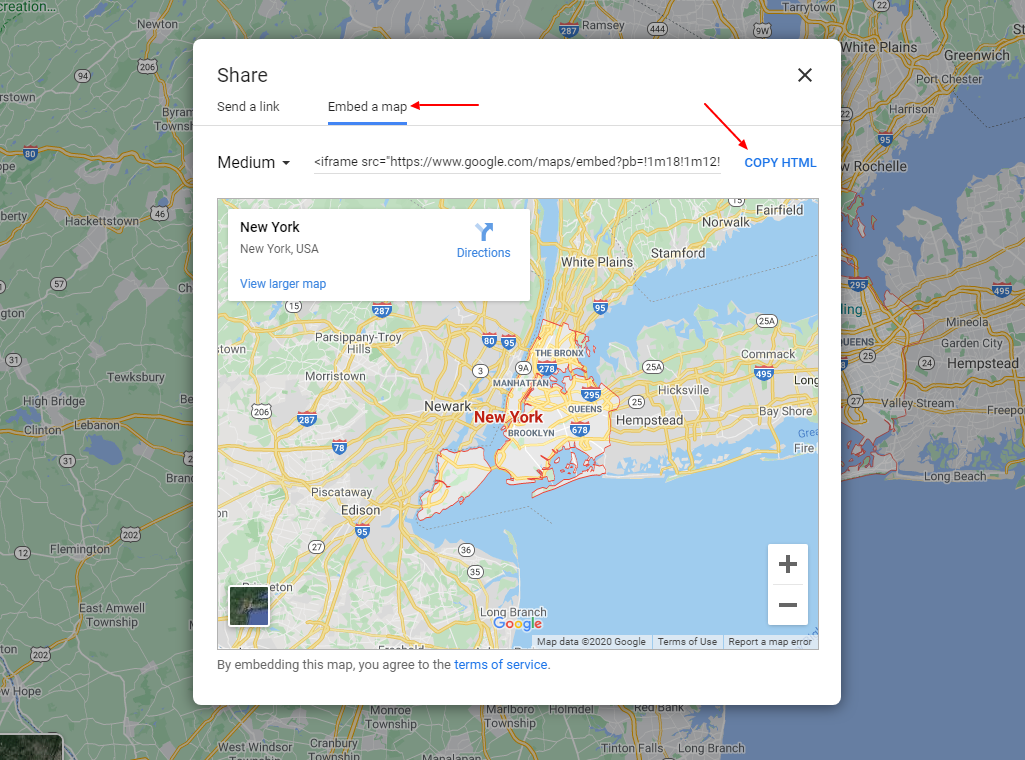
4. Extract the link from the embed code from the src value.
Example:
iframe src="https://www.google.com/maps/embed?pb=!1m18!1m12!1m3!1d387193.305935303!2d-74.25986548248684!3d40.69714941932609!2m3!1f0!2f0!3f0!3m2!1i1024!2i768!4f13.1!3m3!1m2!1s0x89c24fa5d33f083b%3A0xc80b8f06e177fe62!2sNew York%2C NY%2C USA!5e0!3m2!1sen!2sua!4v1599825748477!5m2!1sen!2sua" width="600" height="450" frameborder="0" style="border:0;" allowfullscreen="" aria-hidden="false" tabindex="0"></iframe
5. Shorten a link > Cloak it.
This way, the link will be shortened, and you will successfully hide important values.
Try Link Cloaking on Short.io
Get started for freeWhat did you learn?
- link cloaking is forbidden
- x-frame error
- how to hide links
- google maps embed link
Read also: