Canva has experienced a meteoric rise in popularity, becoming a household name for businesses, office workers, students, and creatives worldwide. Its design platform has empowered millions to unleash their creativity, simplifying the process of crafting captivating visuals.
Canva has revolutionized how we design and communicate, but what if there was a way to improve this experience?
Imagine a world where your Canva creations are effortlessly linked to your brand, conveying professionalism, trustworthiness, and consistency in every interaction. Enter the realm of custom short links, a powerful yet often overlooked tool that can elevate your Canva experience to new heights.
Let's explore the benefits of custom short links and how they can seamlessly integrate with your Canva workflow.
Branding

Your brand identity is not just a logo or a color scheme; it's the soul of your business or personal presence in the digital world. It encompasses your values, mission, and the emotions you aim to evoke in your audience.
Custom short links are a potent tool that allows you to weave your brand's essence into every link you share. By incorporating your brand name or relevant keywords into these links, you infuse them with your unique identity.
This simple act transforms a generic link into a powerful extension of your brand, making it instantly recognizable to your audience. It's like putting your stamp of authenticity on every content you share.
Imagine the impact of sharing a Canva design with a custom short link that mirrors your brand's essence. It's not just a link but a representation of your commitment to quality, attention to detail, and dedication to providing value.
This subtle but powerful branding element can be the difference between being forgotten and leaving an indelible impression in a world overwhelmed with digital noise. Custom short links are your digital signature, a tool that allows you to communicate who you are, what you stand for, and why you matter, all in a single click.
Professional Appearance

In the digital realm, where the Canva platform thrives as a trusted space for creative expression, the significance of trust remains unwavering.
When you embed a custom short link into your Canva designs, you send a resounding message to your audience that your creations are visually appealing and linked to a reputable source – your brand.
This is where trust meets aesthetics.
Your audience, accustomed to the polished and user-friendly interface of Canva, now encounters a seamless transition from design to interaction, knowing that your custom short link signifies credibility. Canva's design prowess, combined with custom short links, introduces a dynamic blend of artistry and trustworthiness.
They inspire confidence in your audience, increasing engagement and potentially higher conversion rates. It's the harmonious marriage of creativity and trust, fostering a more meaningful connection between your designs and your audience within the Canva ecosystem.
Consistency

Consistency lies at the core of successful branding. It holds together a brand's identity across diverse platforms and interactions. Custom short links play a pivotal role in achieving this consistency within your Canva designs.
When you consistently integrate custom short links into your Canva creations, you infuse your brand identity into every piece of content you share. Whether your audience encounters your designs on social media, in emails, or in printed materials, these custom links become synonymous with your brand.
This repetition creates a uniform and memorable experience, reinforcing your brand's image in the minds of your audience.
Imagine a scenario where your custom short link is aesthetically aligned with your brand and easily recognizable. It becomes a visual and auditory cue, subtly reminding your audience of your brand's presence and values.
This familiarity breeds trust and reliability as your audience associates your custom short links with quality, consistency, and authenticity.
Link Management

Efficient link management is a fundamental component of any digital workflow, and when working with numerous Canva designs spanning various projects, the importance of organization cannot be overstated. This is where custom short links step in as a game-changer.
Instead of dealing with long, complex URLs prone to human error, custom short links are concise and tailored to your needs. You can create meaningful link names that reflect the content, campaign, or project associated with each design.
This simplifies the identification process and ensures your links are more user-friendly when shared with your audience.
Furthermore, custom short-link platforms often provide robust management tools. You can categorize links by project, date, or campaign, making it easy to locate specific designs when needed.
With a quick search or a glance at your organized link dashboard, you can access your Canva designs promptly, eliminating the frustrating hunt for buried links in cluttered archives.
Personalization

Personalization is the golden key that unlocks deeper connections with your audience. Custom short links provide a remarkable opportunity to tailor your messaging to specific campaigns, events, or promotions within your Canva designs.
Imagine this: You're gearing up for an exciting product launch, and every aspect of your marketing materials is meticulously curated to match the theme and vibe. With custom short links, your sharing strategy becomes an extension of this personalized experience.
By creating a custom short link that aligns seamlessly with your product launch theme, you're not just providing a link but extending an invitation.
This personalized touch enhances engagement by making your audience feel more profoundly valued and connected to your brand. Custom short links create an individualized and memorable experience for your audience, strengthening their loyalty and trust in your brand.
How to Make Custom Canva Short Links
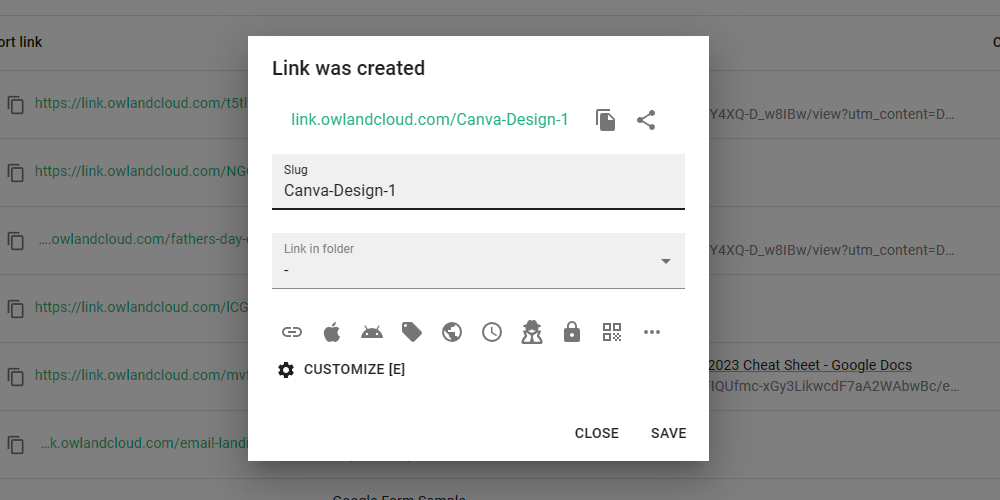
Are you wondering how to get started? Here are a few simple steps you can take so you can start using the Canva and custom short link power duo!
- Choose a Link Shortening Service: To get started, you'll need a link shortening service that allows custom short links. While several options are available, Short.io stands out for its user-friendly interface and robust features.
- Sign Up and Customize: Create an account on Short.io, and you'll have the power to customize your short links. Here's a detailed tutorial on customizing your short links with Short.io.
- Protect Your Drafts: Short.io offers password protection for your short links. This ensures that only authorized users can see your Canva drafts, and you can prevent the public from seeing your projects until they're ready.
- Track and Analyze: Short.io provides valuable insights into link performance, including click-through rates, geographic data, and more. Use this data to refine your Canva design-sharing strategy and maximize its impact.
- Share with Confidence: With custom short links, you can confidently share your Canva designs across all your channels, knowing they reflect your brand identity and professionalism.
Use Short.io for Your Canva Designs
Whether you're an individual submitting your Canva work to your client or a marketing team working under a significant brand, using Short.io for your Canva links will help you in many ways.
Aside from branding your creations, you can also use Short.io links to monitor their public performance and even protect your links from unauthorized users. With Short.io, you can supercharge your links and get the most out of your online presence.


Join the conversation