There's no need not to publish your content or save content as a draft if you want to hide your web content from internet surfers. When sharing the content with a specific audience, password protect it.
Reasons to Password Protect Web Pages
There are a variety of reasons why you want to lock your website. It just depends on its goals. Below are the most common ideas for password protection:
-
Personal Blog. You want to share the freedom of thoughts only with close friends.
-
Private Files. You would like to share photos, videos, and documents only with your family, friends, or colleagues.
-
Unfinished Work. You want to show work in progress. While working out a website, you may need to show the process to developers, designers, or a client. To be sure that no users can view an unfinished project, protect it with a password. Share the password only with advisers.
-
Specific Target Audience. Your goal is to provide content exceptionally to particular members, for example, divide membership by paid and unpaid users or women and men. Provide two different groups with two various password-protected links. Each group is redirected to the relevant content.
Set a Password on Short Links
With the "password protection" feature, you limit access to users who want to visit your website.
After users click a short protected link, they have to enter a correct password to reach the content. Otherwise, they face the error message: "The password is incorrect."
If your visitors have an issue entering the password, you can allow them to contact you via the email address you use in Short.cm.
Note: Password protection is available dtom the Personal plan.
Instruction on how to customize password protection
- Open the Short.cm dashboard.
- Shorten a link or edit an existed one.
- Choose the "Password Protection" tab in the "Link Management" window.
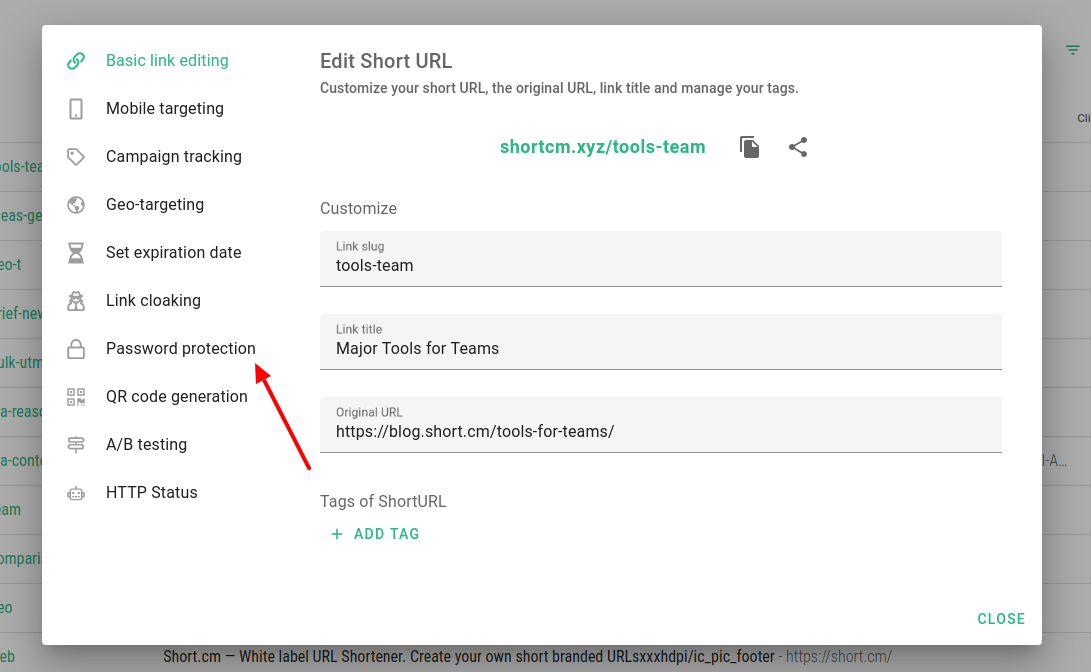
- Specify a password for a short URL.
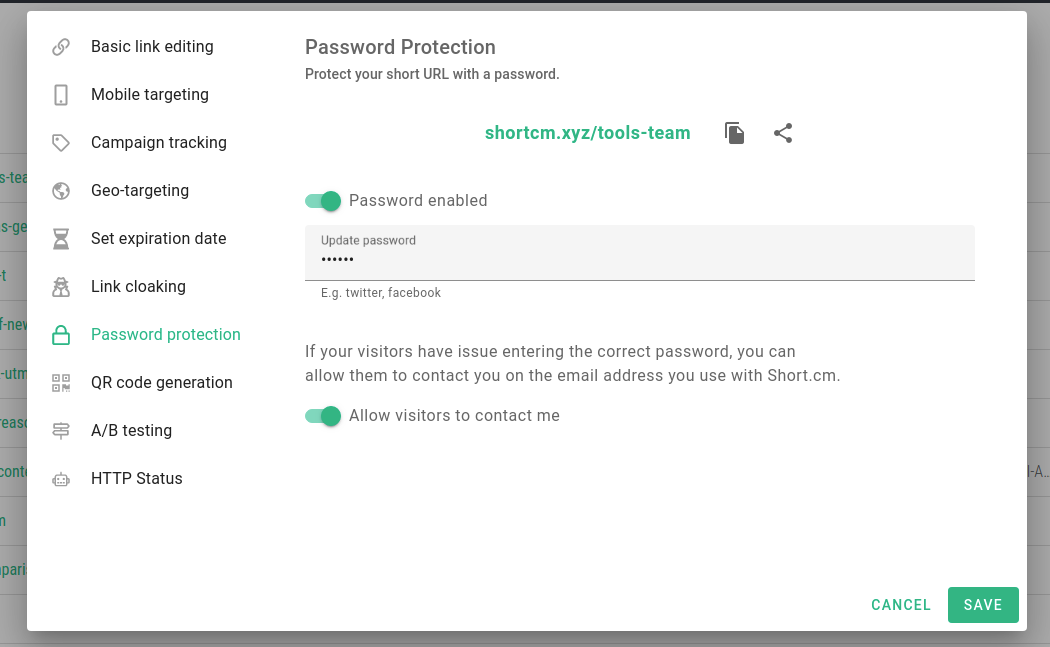
Conclusion
The "Password Protection" feature prevents unwished web surfers from accessing private information. Therefore, share your password only with trusted people to ensure that your content will be protected reliably. Before you get started, have a clear plan that details what you want to achieve.
Watch the video guide below to set up a password for your short link easily.
The article is about:
- hidden web pages;
- secret website
- how to hide website with url shortener
Read also:


