If you think the article is about Short.cm app on the App Store or Google Play, discard this idea. We’ll show you a tricky function on how to install Short.cm mobile app using a browser.
Short.cm has an iOS app, but it needs improvement. Besides, we are going to launch the app for Android in the near future.
If you want to set up Short.cm app on your phone with the mobile browser, follow the instruction below. Here are the guides separately for iOS and Android devices.
1. iOS OS.
- Open Safari browser.

-
Go to Short.cm.
-
Log in to your account.
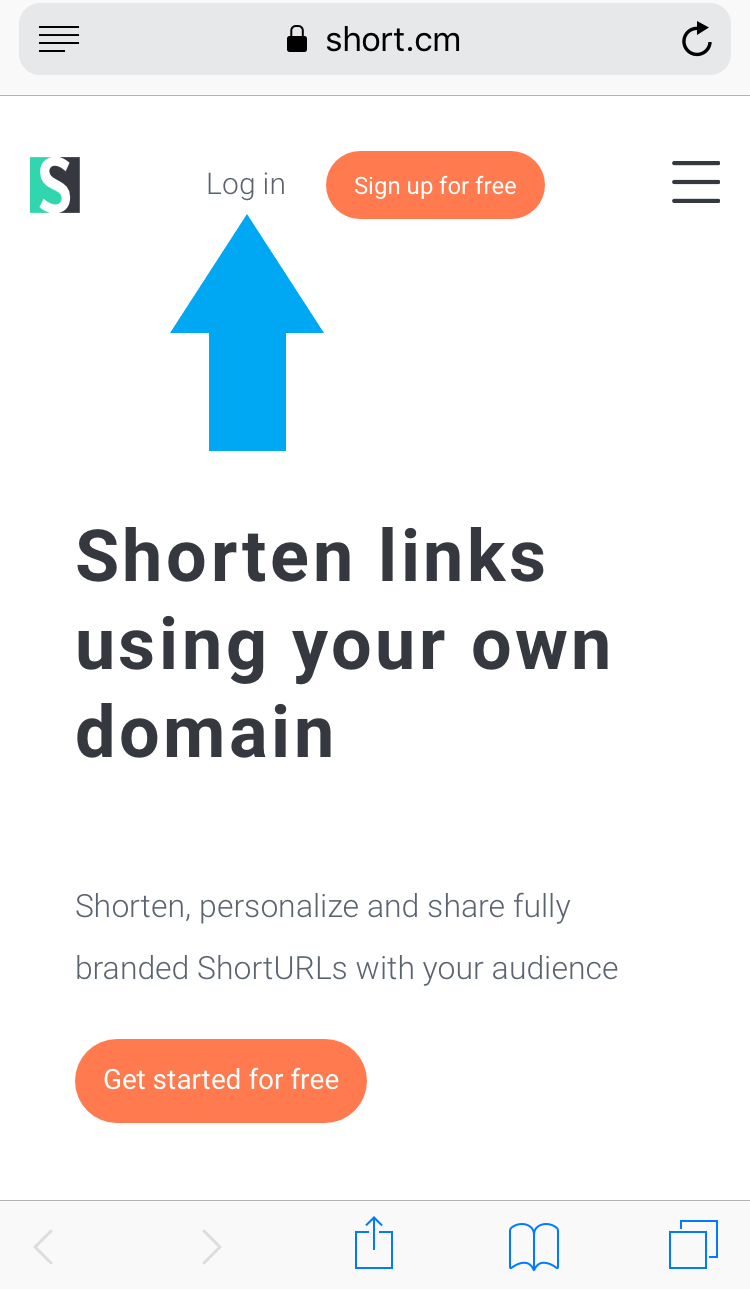
- Click the arrow on the bottom of the page.
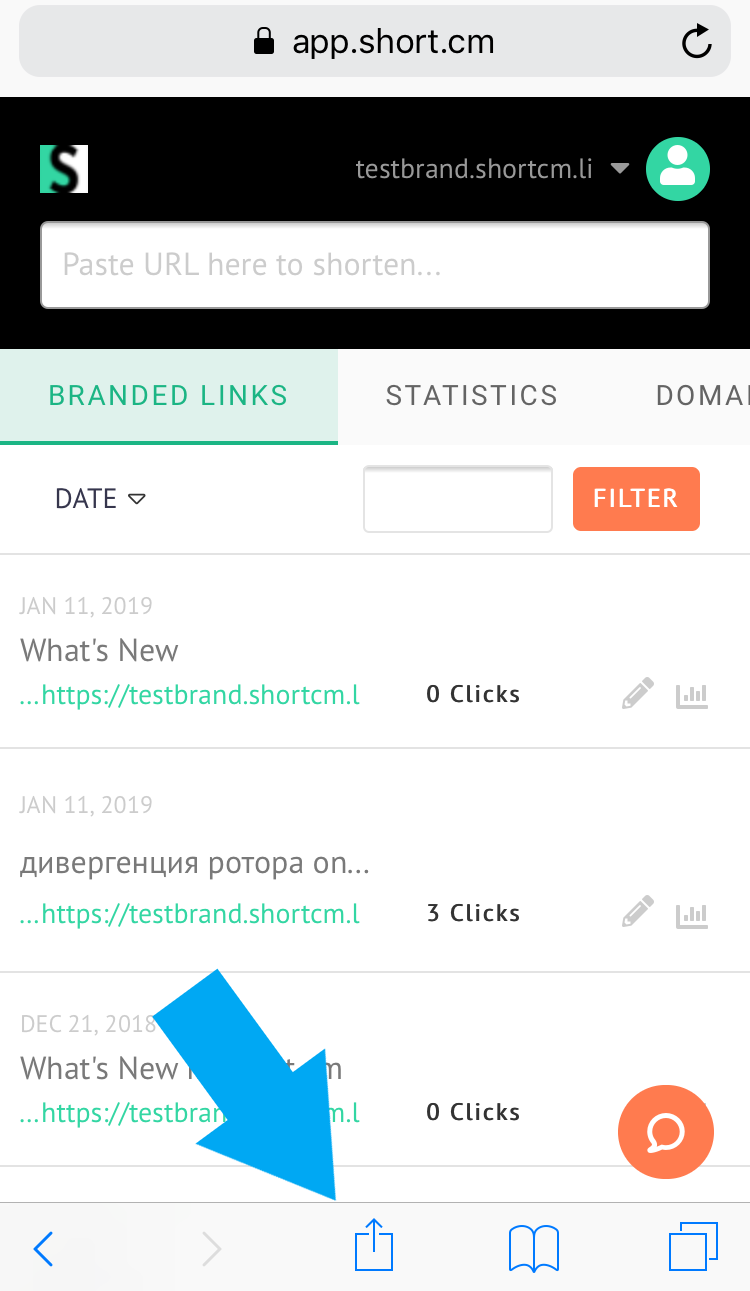
- Choose “Add to home screen” tab.
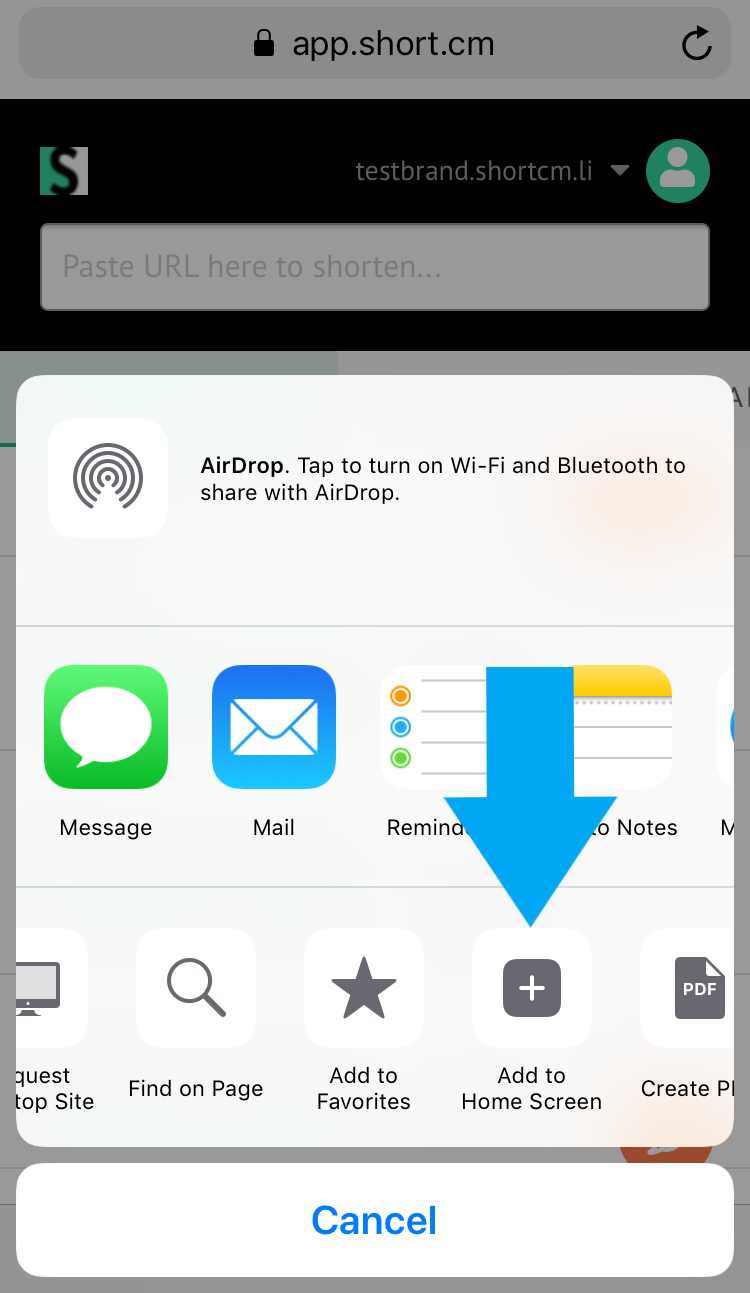
- Confirm your actions by clicking Add.
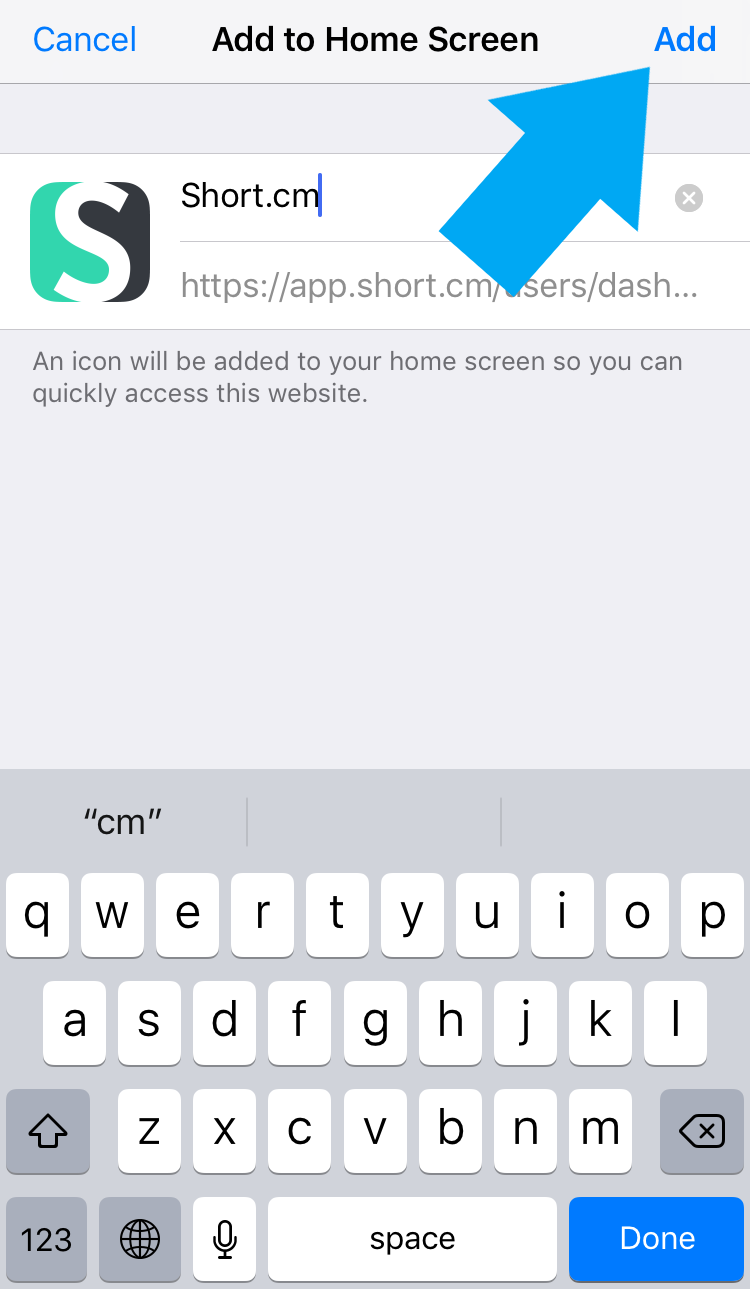
Now Short.cm app is on the Desktop. Note: If you open the app, you'll see that it works not via a web page. It looks like a usual mobile app.
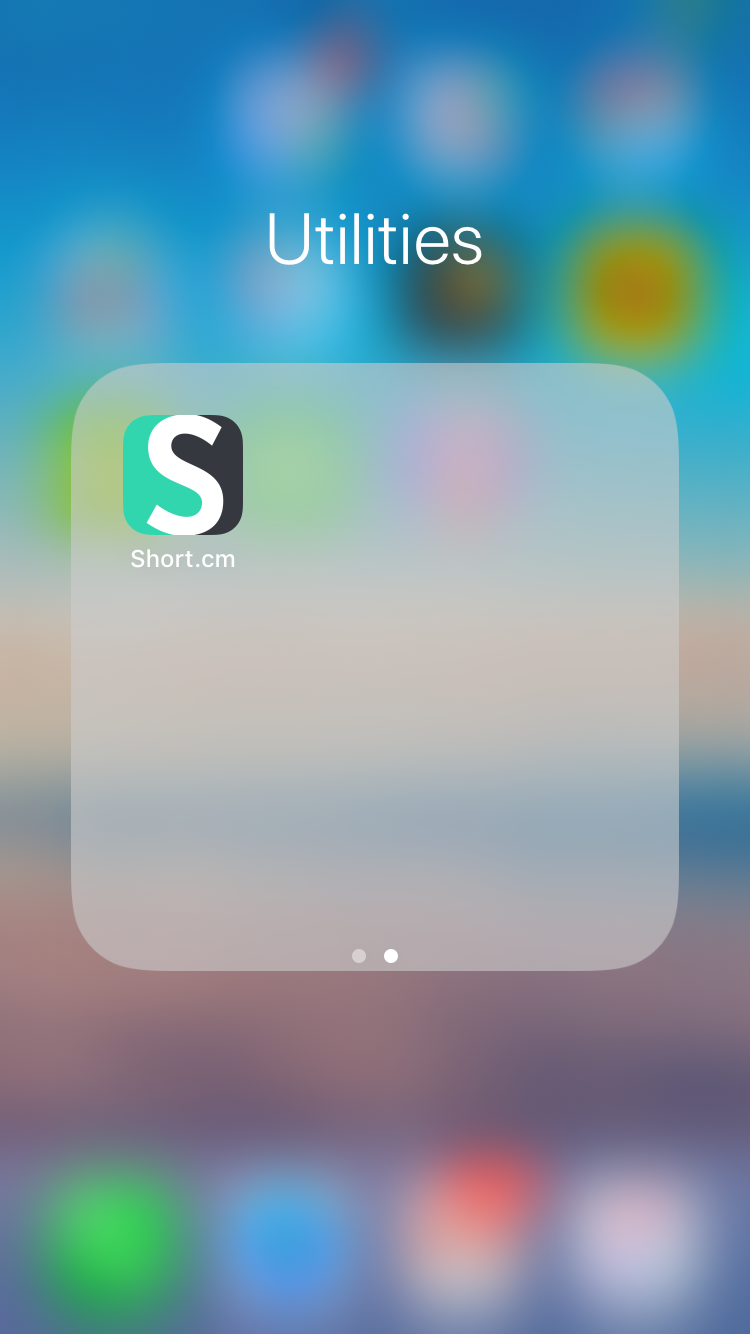
2. Android OS.
- Open Google Chrome browser.

-
Go to Short.cm.
-
Log in to your account.
-
Open the Chrome menu by clicking the three dots on the right.
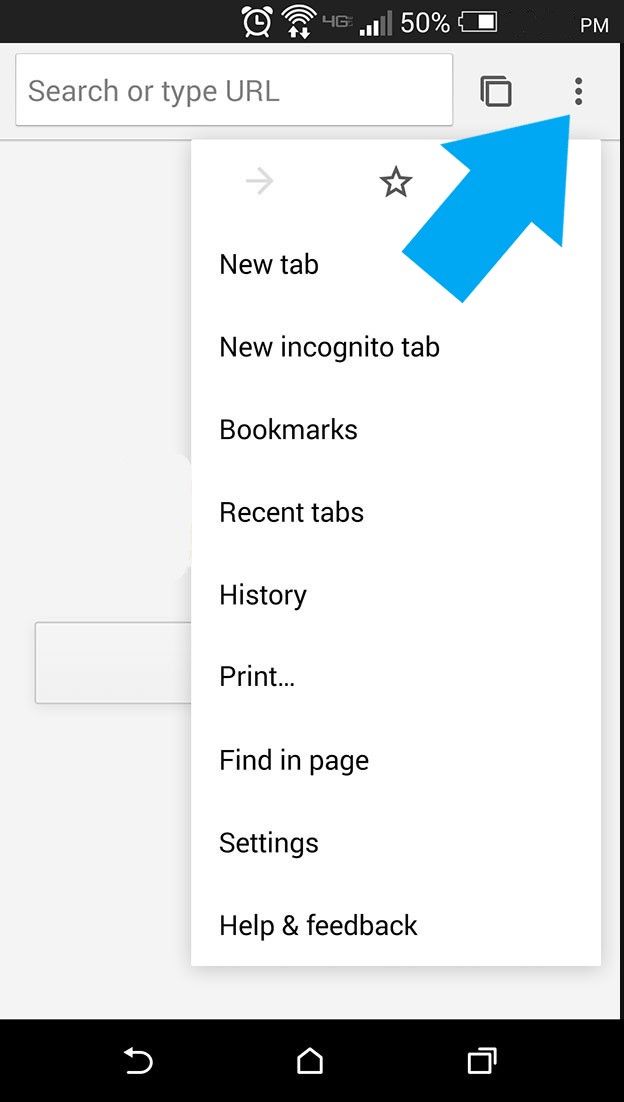
- Choose “Add to home screen” tab.
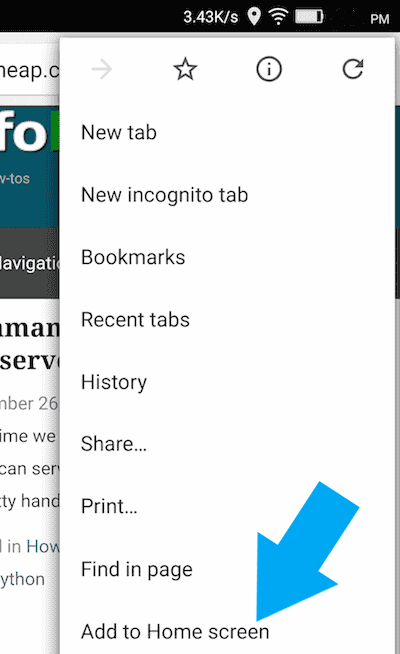
- Confirm your actions by clicking Add.
Now Short.cm app is on the Desktop. Note: If you open the app, you'll see that it works not via a web page. It looks like a usual mobile app.
The article is about:
- Short.cm app on iOS and Android.
- How to install Short.cm mobile app.
- Use Safari ang Chrome to set up Short.cm mobile application.
Read also:



Join the conversation