Short.cm provides customers with a wide range of features starting with the branded links. Today we want to pay your attention to the “Team domain” feature.
If you know about this tool – skim the article for not missing any detail. If you have never used a team domain – read the text to expand the abilities.
What is a team domain?
The “Team domain” feature is about creating a domain name for the group of people not for a single person.

Note: Each member of the team domain has a role with assignments:
- Owner – a person who creates a domain and controls any action making with the domain. The only member who can delete users from team domain.
- Admin – can assign roles for other team members; has full access to link reviewing and operations.
- User – creates, edits, shares links and observes the statistics.
- Read-only – looks through the statistics and shares links.
All Short.cm users can be members of the team, but if the person isn’t a Short.cm customer – he or she receives an invitation to join your team. Short.cm allows adding as many users as you need. After creating a team domain, adding members and assigning roles for them, you can start shortening links together.
Why do you need a Team domain?
This feature is recommended for corporate using.
With “Team domain” feature you can work outside of the office and wherever in a world spot. This allows creating partner connections with people all over the world.
Joint work with customers provides one more service. You shorten links, share them – clients check the work effectiveness. Both clients and companies can create team domains and add each other for better domain control.
However, working with colleagues who are chained to one project is the main reason for using the team domain. It is simple to explain: thanks to the team domain, each member knows his/her responsibilities, which leads to automate and continuous work process. In other words, all forces are directed only for one brand.
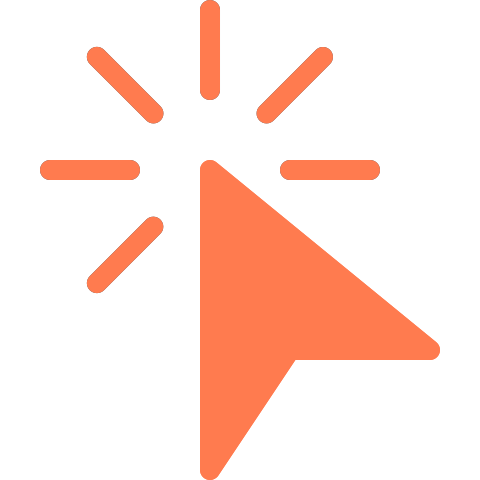



Join the conversation