Short.cm integrates with Zapier meaning that you can make magic with short links.
Today, on the Short.cm blog, we'll show how to set link expiration automatically for the newly created short URLs. Each time you shorten a link, it will have an automatically implemented expiration date. For example, if integrating Short.cm with WordPress via Zapier, short links with the implemented link expiration will be created for each new article on WordPress.
At the example below we integrate Short.cm with Google Sheets. The integration lets shorten links in bulk and set link expiration for a pack of links automatically.
Learn the instruction below:
1. Sign in to your Zapier account.
2. Click Make a Zap.
Note: Automatic link expiration requires choosing Short.cm as the "Action" app.
3. Choose the trigger app you want to integrate with. We've selected Google Sheets.
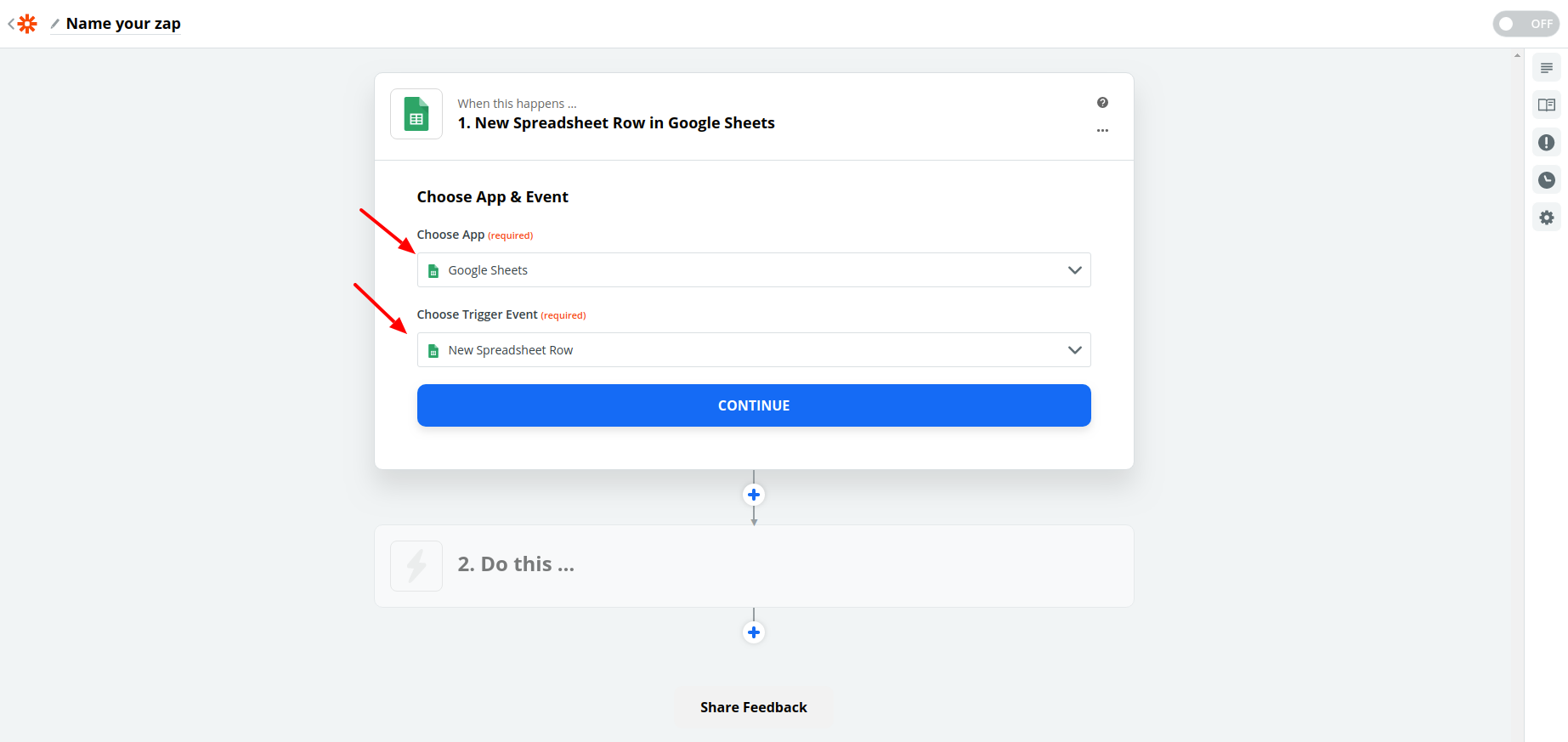
4. Add your Google account.
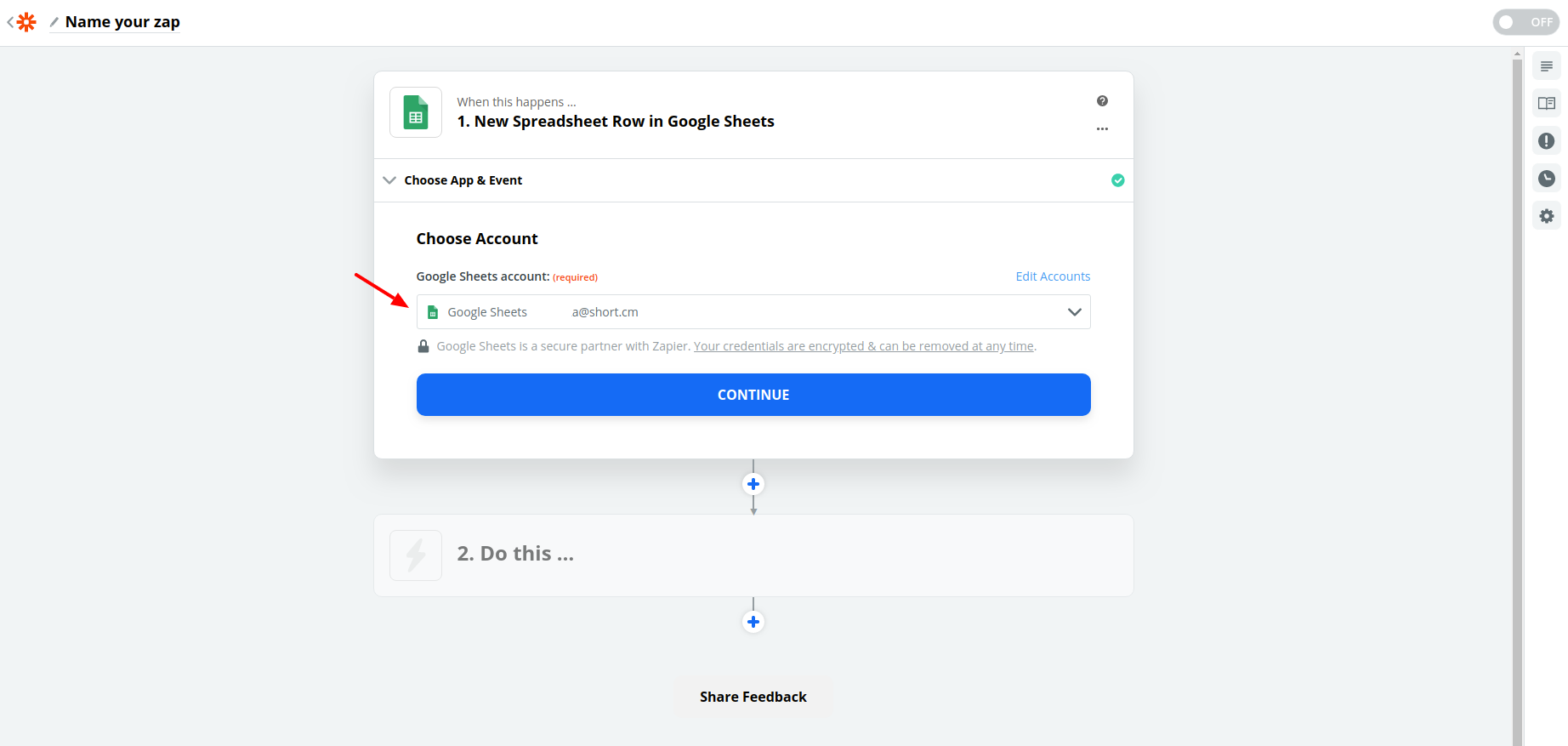
5. Specify a needed Google Spreadsheet.
Note: Your Google Spreadsheet must contain at least 2 links.
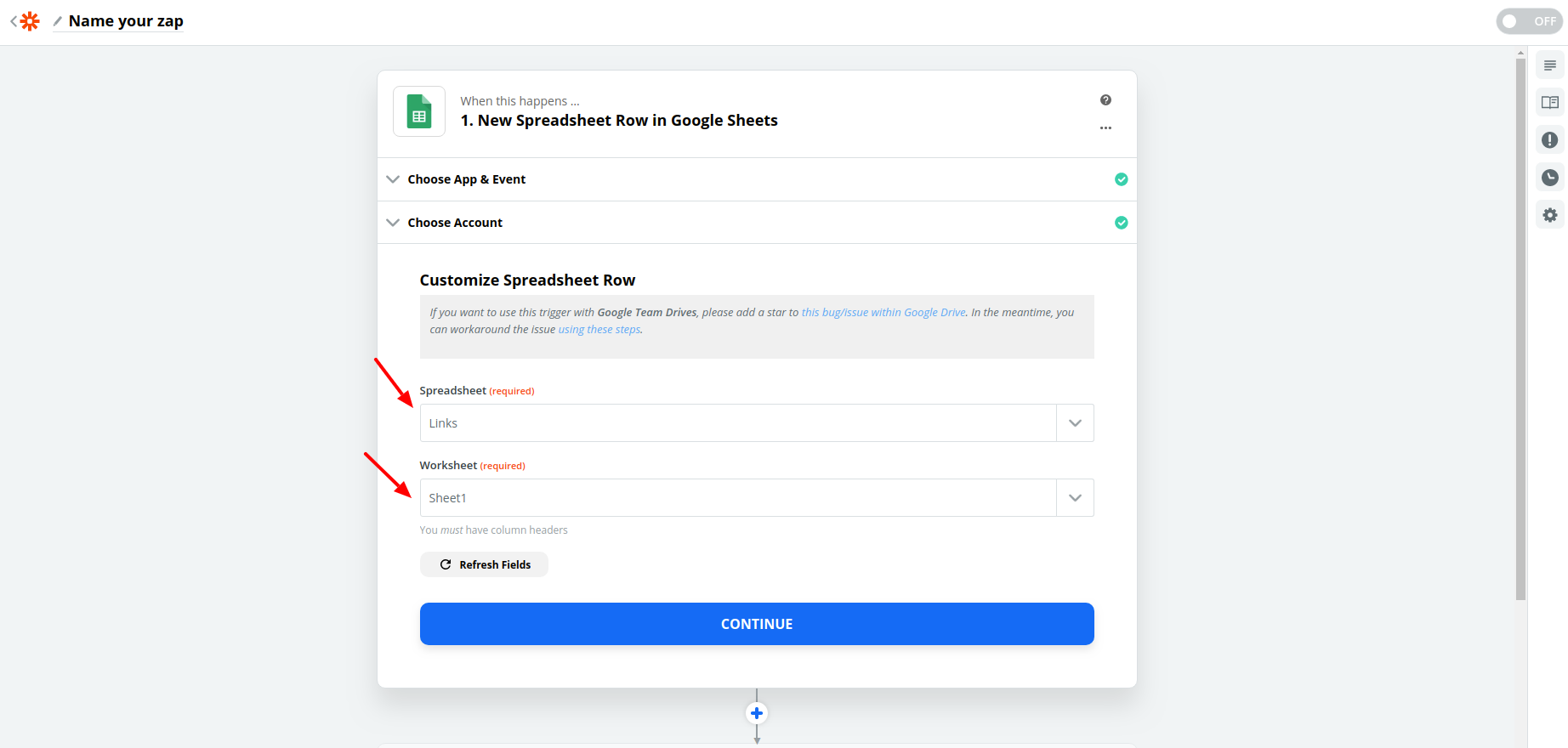
6. Test.
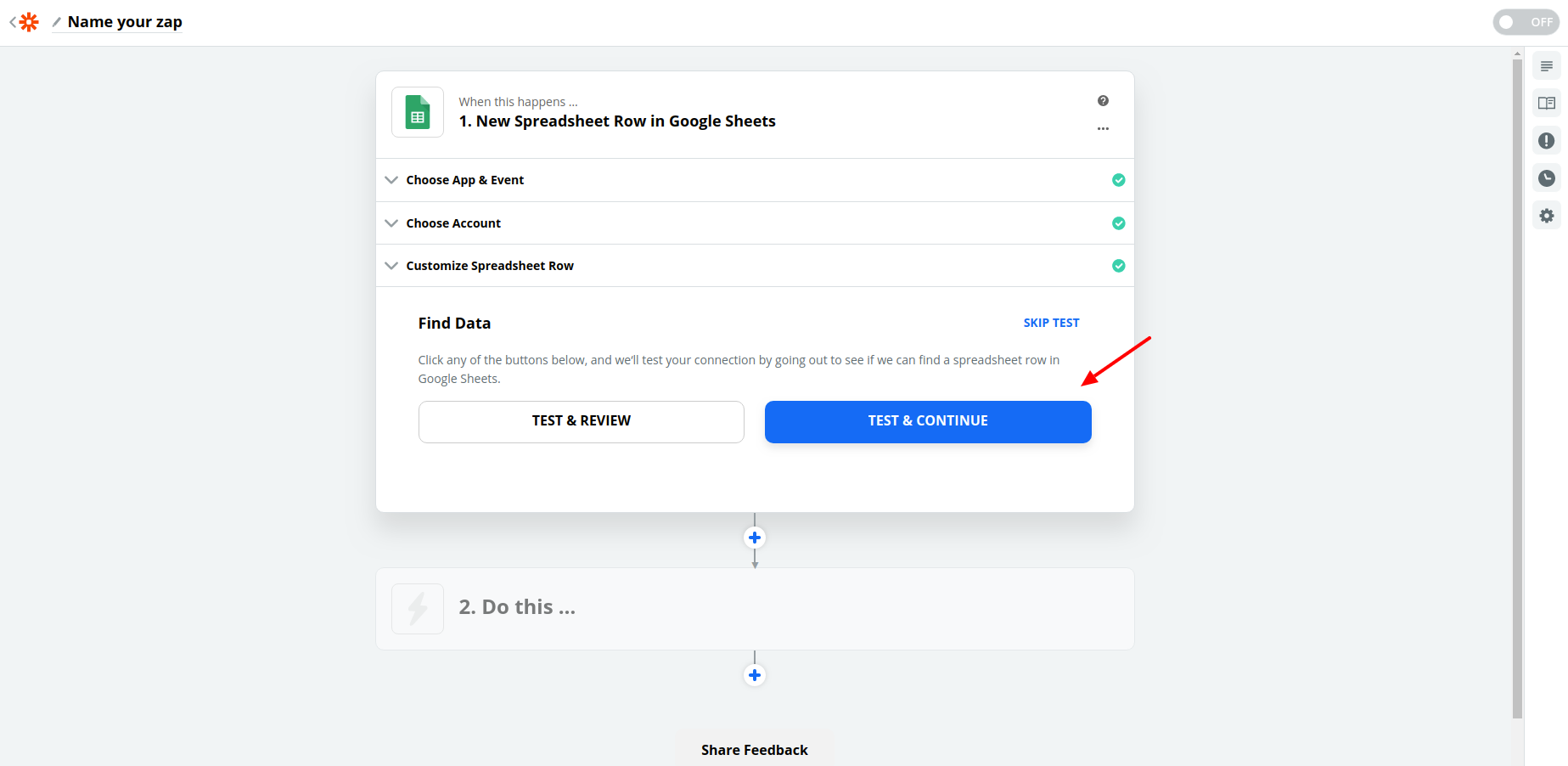
7. Choose Short.cm and an action you want to happen after the trigger. Here: "Create a short link"
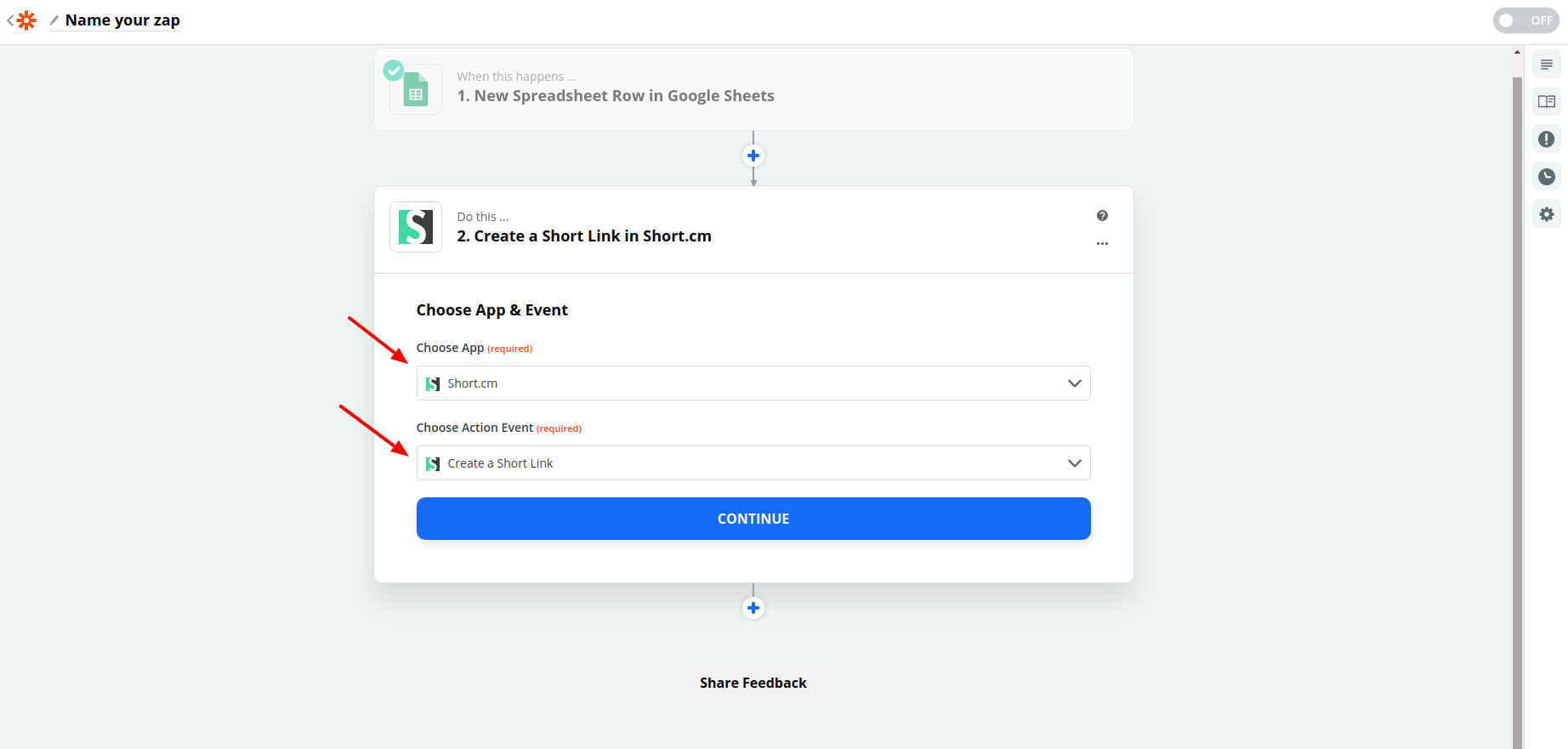
8. Connect your account by inputting your API key. You'll find it here: https://app.short.cm/settings/integrations/api-key
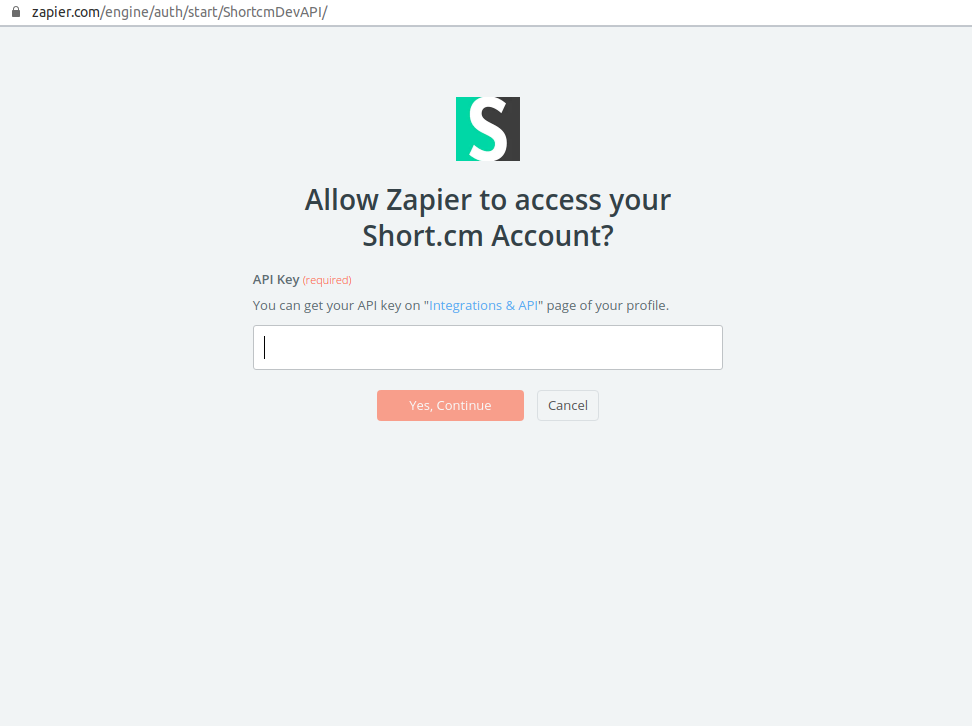
9. Now set a template for your future short links.
a) Choose a domain.
b) Specify a long URL.
c) Set the time for Link Expiration. Input date and time you want the links to expire at.
The date formats supported:
- +3h
- 5pm tomorrow
- next friday at noon
- tomorrow at noon
- next friday at 7pm
- 2/13/2014 8pm EST
- 2014-02-26T16:56 (standard ISO format)
- 1393462573 (a UNIX timestamp)
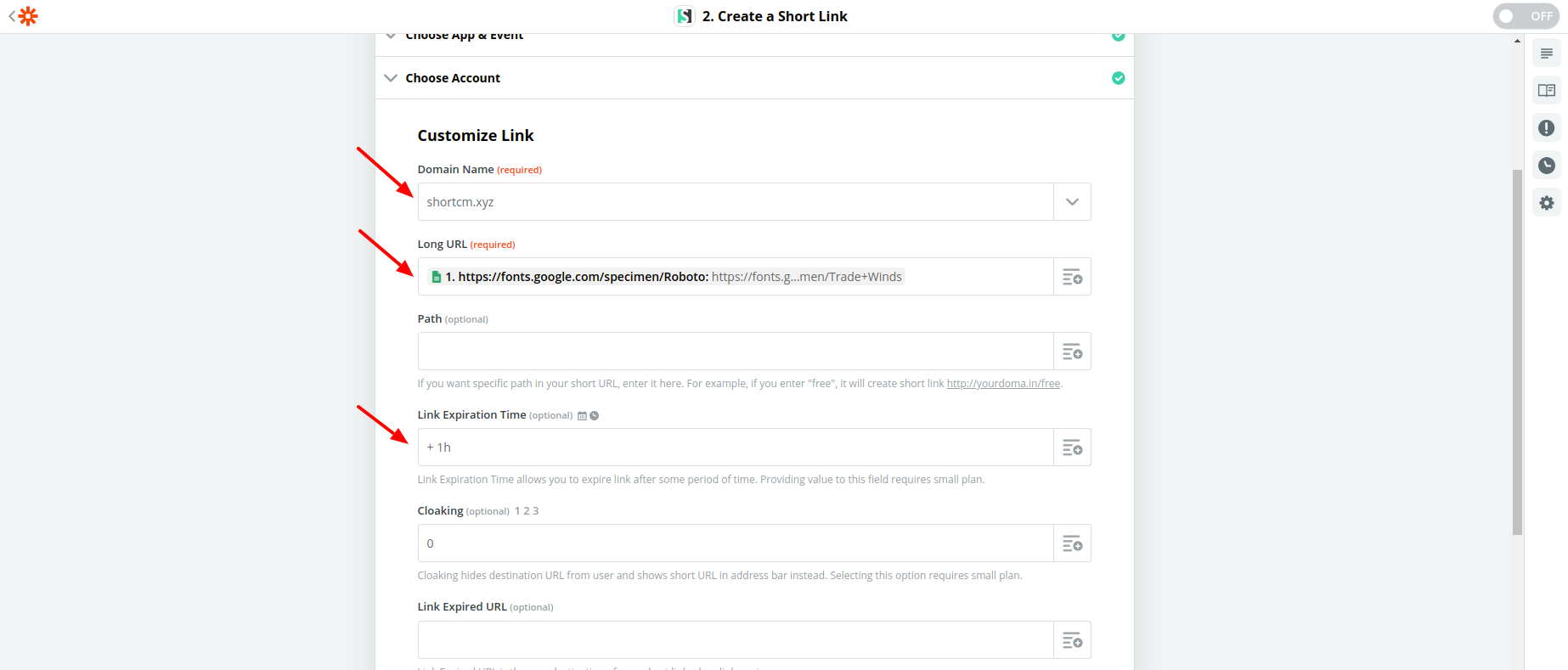
10. Send a test to make sure settings are correct. The link expiration will be automatically set in a link-edit window.
11. Remember to turn on the Zap.
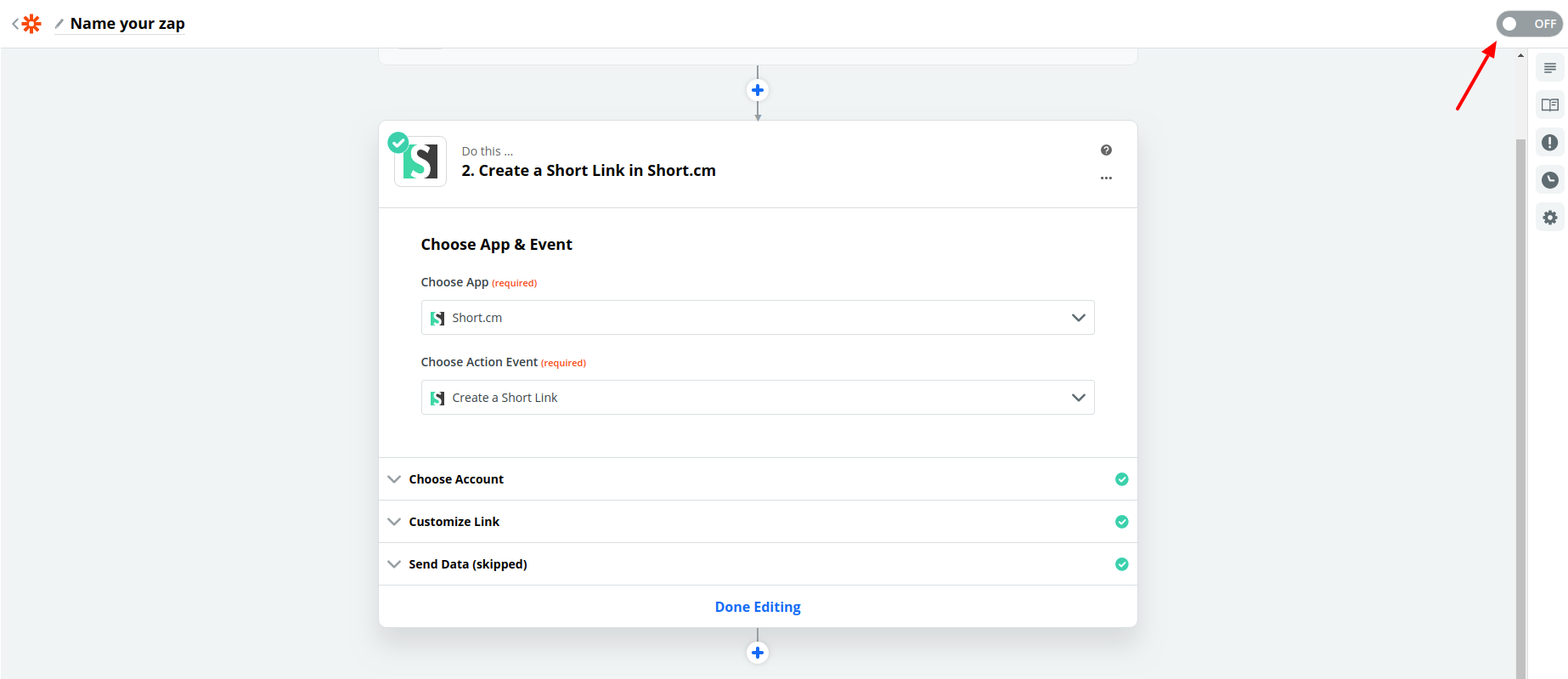
Note: Link Expiration requires the PERSONAL plan.
Watch a video-guide below to customize the bulk link expiration. The video starts with the 2nd step.
What did you learn?
- How to set automatic short link expiration.
- Short.cm and Zapier integration.
- Why do you need to set link expiration?
Read also:



Join the conversation