Have you ever faced the "too_many_redirects" error in your browser when using a short URL? Too many redirects may take place when redirecting to a short link.
What does the "too many redirects" error mean? It signifies that a browser or a social network (usually Facebook) does not understand where to go due to a redirect loop.
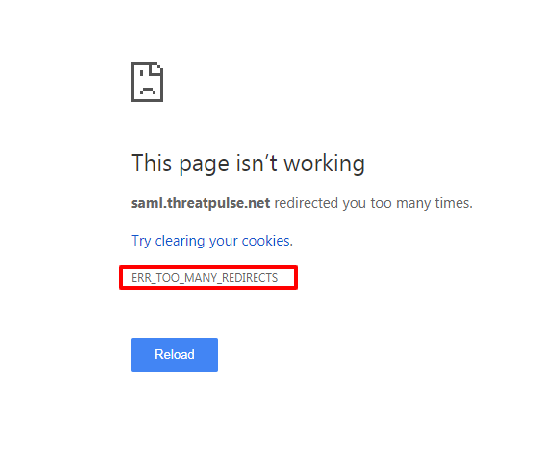
A loop occurs when a link refers to a page, which, in turn, refers to another page. This happens over and over, causing an infinite redirect loop. As a result, the browser interrupts redirection and declares the error. Normally, there are approximately 21 redirects in a redirect loop, but it depends on the browser.
When using short links, the "too_many_redirects" error means that the site was redirected between several short URLs. For example, a link A points to a link B, and link B then leads back to link A or a 404 error page points to another 404 error page.
How to Fix the Error
The most frequent issue that users usually stumble upon with err_too_many_redirects is a short URL that redirects to another URL.
For instance, there is a short link, "brand.com/A," that you shorten again and get "brand.com/B." Redirecting to "brand.com/B" would serve err_too_many_redirects, as it refers to the link_A, which refers to a long URL.
Another reason could lie in redirecting your 404 page to the Short.cm 404 page. The browser gets an incorrect request and ends up in a redirect loop.
Changing URL
When too many redirects take place, you can fix it via the link edit window. To do this, open the link edit window and find the "destination URL" field. After that, check a destination URL and edit it to a correct one.
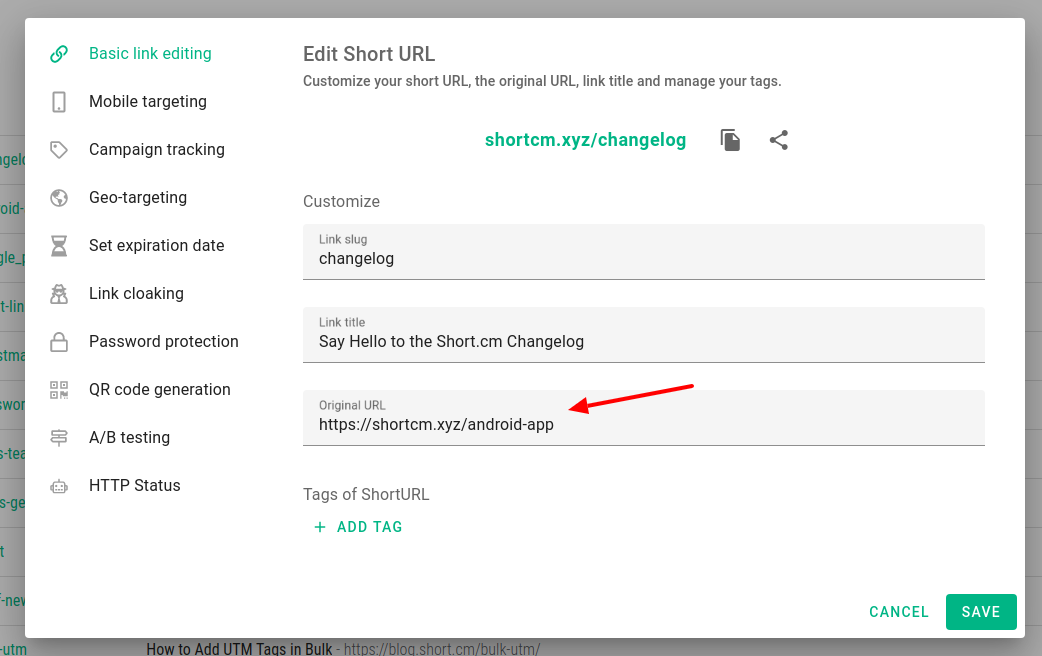
When it comes to 404 pages, check the settings of the "Nonexistent short links" field and edit in case of incorrect values.
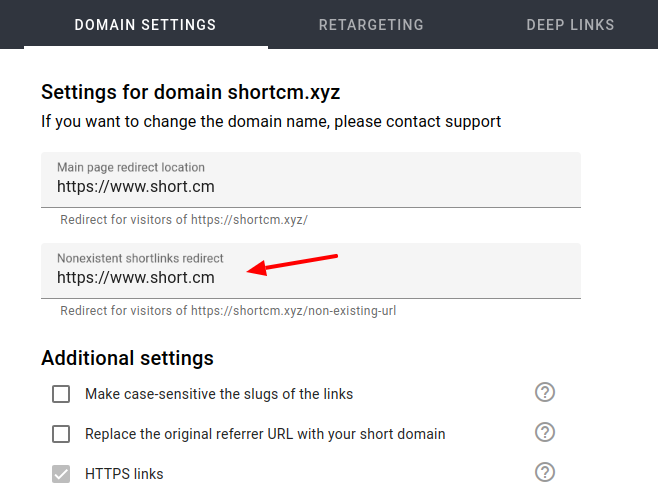
The article is about:
- fault page;
- facebook, browser google chrome, firefox error;
- common eror;
Read also:



Join the conversation