Emoji form a graphic language, in which smiles are used instead of words. The graphic language were first used in Japan, and now it has spread around the world. Emoji are available on every device and have become an easy way to express emotions.
The latest emoji trend is adding smiles to domain names. The Coca-Cola advertising campaign initially introduced the concept of an emoji domain. Coca-Сola registered several domains with emoji in the .WS zone. WS means, "we smile."
Look at the examples below, which show how emoji domains could be used.





Basis of Emoji Domains
Every emoji character is a sequence in Unicode (an international coding standard that includes characters from all world languages). Symbols are decoded into emoji that we can see. You can find the list of available emoji on the Unicode Consortium page.
To translate the Unicode characters into the URLs, use the Punycode method. Only letters, numbers, and a hyphen are allowed in Punycode. It begins with the four characters "xn--." For example, the domain "smile.ws" will look like "xn--80asgby.ws" in the Punycode format.
Most TLDs you've heard of, such as .com, .net, .org, and so on, are out of emoji. Domain extensions .to and .ws. support emoji. They're the TLDs for Tonga and Western Samoa, respectively.
Registering an Emoji Domain is a Piece of Cake
Once you've found an unregistered domain, it's time to make it yours.
-
For a .to domain, head to Register.to.
-
For a .ws domain, you can use a GoDaddy domain name registrar. Users can go to the site, enter emoji characters, and check the availability of the domain name. The service also offers to find out if a random address with icons is available. The registrar sells emoji addresses for $4.99 per year.
Note: Now, emoji are available not only on mobile devices but also on PC.
If you use Mac, go to any text field and click Command ⌘ + Control + Space. That button combination opens an emoji panel.
If you use Windows, turn on Touch Keyboard, choose the Show Touch Keyboard Button, open the keyboard, and select Emoji.
Short.cm allows adding Emoji Domains
You can add emoji domains on Short.cm to shorten links. Emoji may describe your company name and elicit emotions in the short URLs. Thanks to that, the links become more memorable and readable.
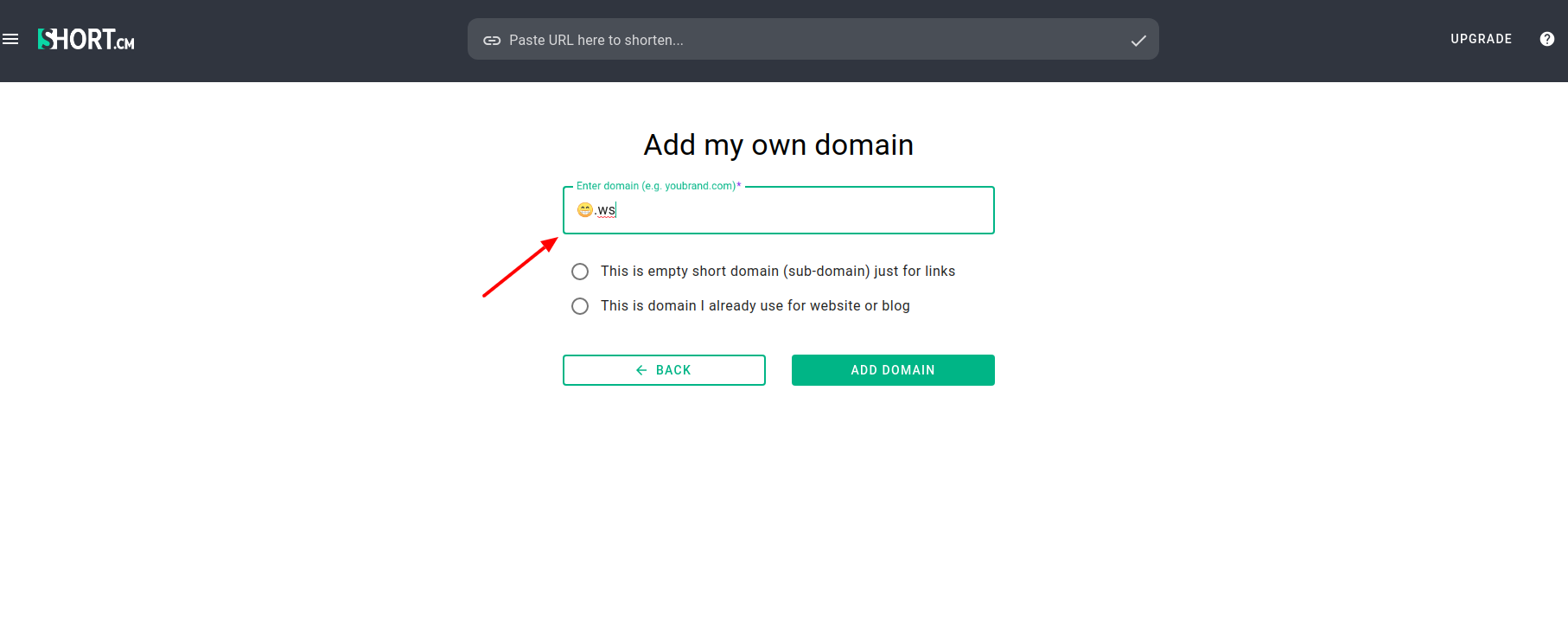
The configuring process of activating an emoji domain on Short.cm is the same as a general domain. Point to records and IP addresses, and your domain will be active.
One warning: Don't use an emoji domain for something important. While emoji work in all browsers, other apps may not support them. If you add an emoji domain into another app, it may not work.
The article is about:
- Domainoji: Domain names with Emoji.
- How to register an emoji domain.
- You can use domain names with Emoji on Short.cm.
- Emoji domain registration.
Read also:



Join the conversation